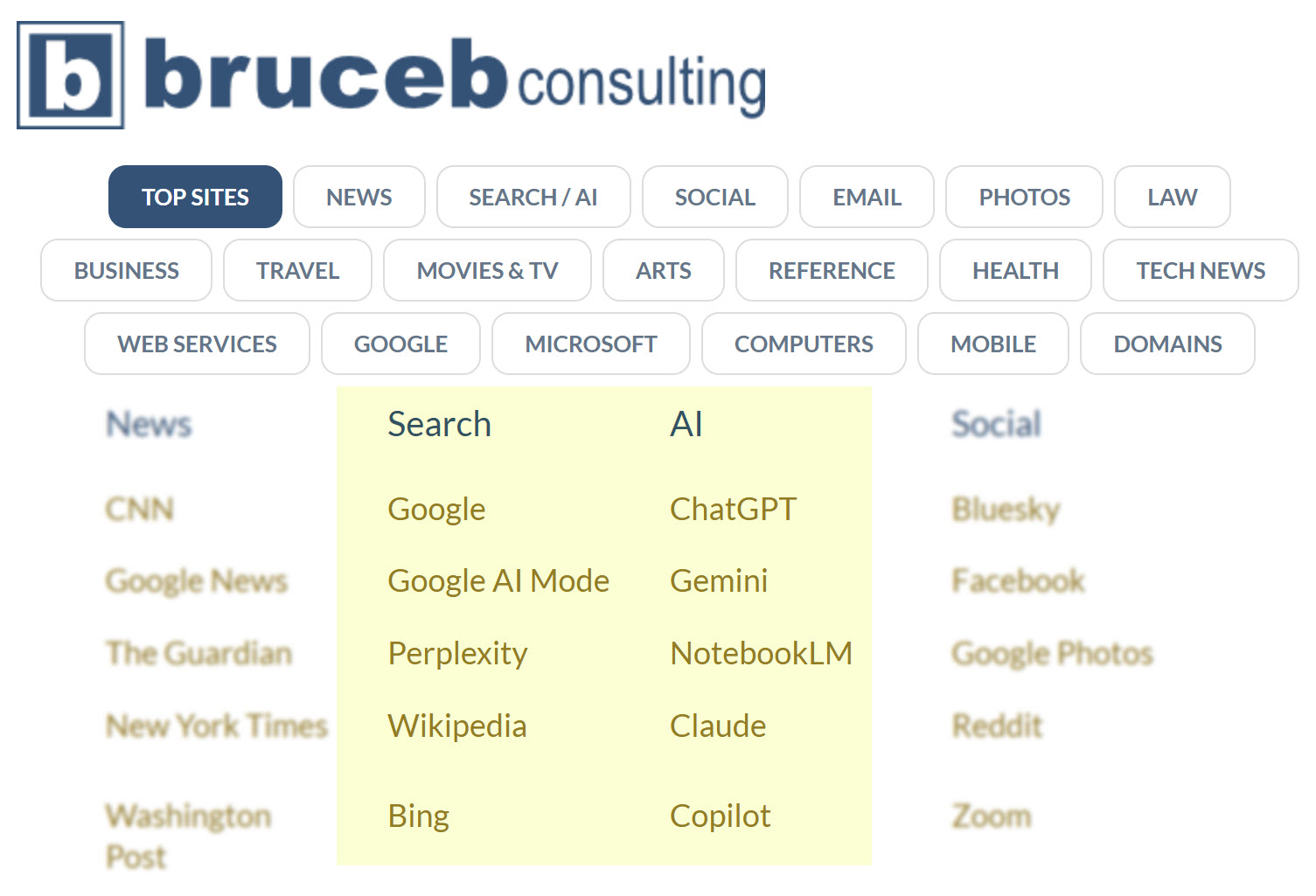This is a love letter about my latest crush.
I want you to try Perplexity when you look for information online. It’s my new best friend. It represents some important changes in the world happening right now and I want you to see them coming.
You’re already seeing Google’s AI summaries at the top of search results.
Perplexity is a superpowered version of those AI summaries.
Here’s a simple change in one word to help you have a context for what’s happening this year.
Thanks to Google, we have spent twenty-five years online doing searches.
Today we are more likely to be looking for answers.
Because of AI, that distinction is going to change the way we use the internet.
This isn’t a new development. It’s been in progress for years – I wrote about Google’s quest for one true answer eight years ago. Today, new tools driven by AI are accelerating that trend like a Star Wars spaceship launching into hyperspace.
I’ll tell you some specifics about Perplexity, then we’ll step back for the bigger picture.
Perplexity - AI powered answer engine
Perplexity is an AI powered answer engine. It looks similar to ChatGPT and Gemini – a blank box to type or speak a question.
At first the answers seem similar to what you might get from the other AI services – a few paragraphs of text with an answer to your question.
But you’ll be impressed if you use it instead of Google or ChatGPT the next time you want to get some information. Break out of your muscle memory and use it to learn something or answer a question instead of instinctively pulling up Chrome.
I’m not suggesting you play with it and try to break it. Just get answers. Don’t chat with it, don’t play gotcha, don’t try to fool it or get it to give you controversial answers. It’s a tool, not a challenge.
Perplexity does two things that the other services don’t do as well. At least not today, July 15, 2025. (Things are changing fast.)
-
Perplexity searches the internet in real time and incorporates the latest information into its answers. It’s less prone to hallucinations than ChatGPT. And Perplexity is unlikely to say it can’t answer a question because it doesn’t know about anything recent.
-
Perplexity provides citations for every paragraph of every answer, with links that take you directly to the website sources.
A Google search is still the best way to get fast, accurate results for simple questions – is this restaurant open, how old is that actor. But Perplexity is currently the best for anything that you can describe in a few sentences. You don’t have to use special words or do anything to prepare your question. And remember that you can refine anything it tells you in follow-up questions – it will remember what you’re talking about.
If you’re not sure what kind of question you can ask and need some help getting started, here are three tips.
-
Perplexity’s “Getting Started” page has ideas about how to use it.
-
Perplexity has a feature named “Spaces.” Browse through the list of templates to get ideas.
-
And especially, use the microphone to dictate if you’re a slow typist. The more words you use to describe what you want, the better the result.
You can get started at Perplexity’s website, https://www.perplexity.ai/. Personally I used my Google account to log in because Chrome makes that super-convenient. Perplexity is free whether you use a Google account or create a separate login. There are various pro and premium accounts including its Max plan at $200/month and basically if you could benefit from a $200/month AI subscription, you should be doing something way more important than reading beginner articles like this.
Perplexity also has apps for Windows, Mac, iPhone/iPad, and Android. Installing an app means a separate icon on the taskbar and an easier way to switch back and forth between the AI and the web.
Try it!
The Big Picture
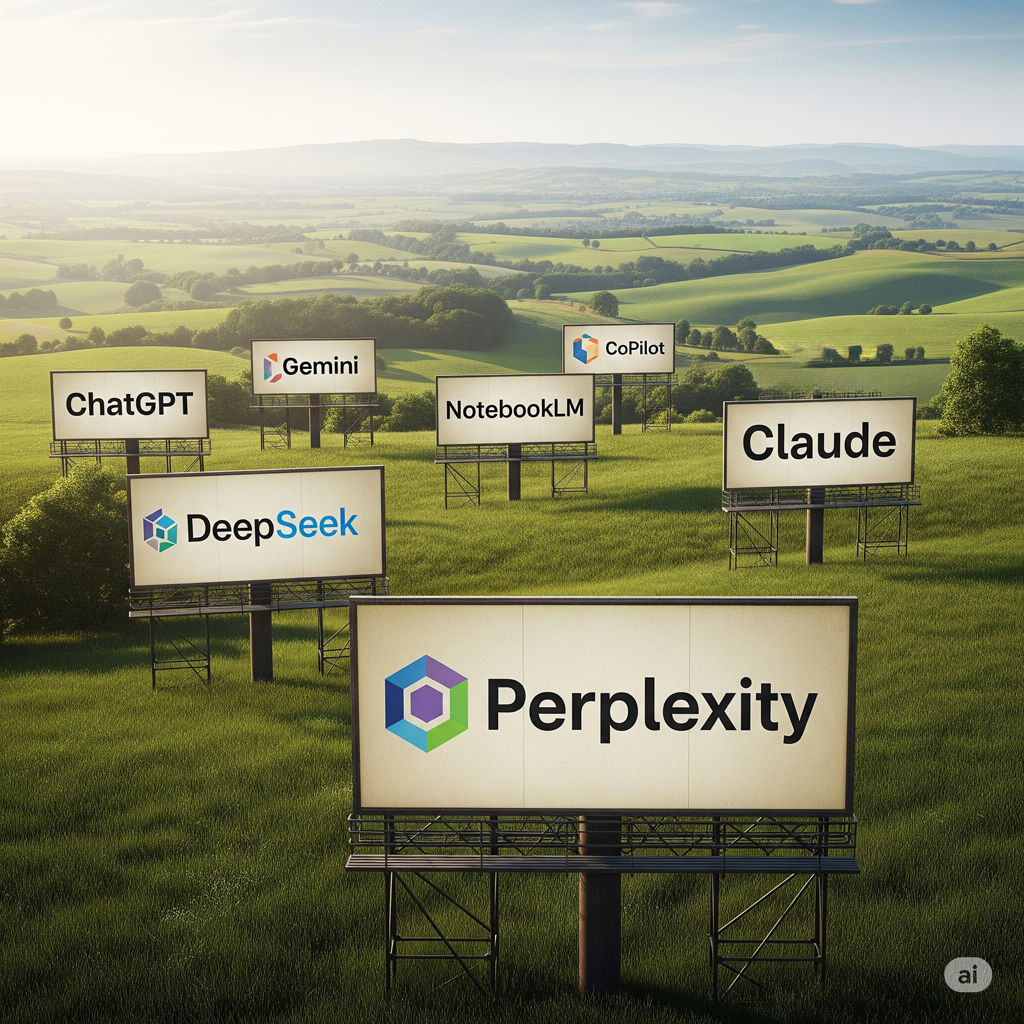
War has started. The future of the internet is at stake. Other companies want to take over Chrome’s place on the browser throne, with all the riches that go along with it.
Today web browsing is done in Chrome. You will have to make a conscious effort to open Perplexity to find an answer. If you click a link in Perplexity, it will switch you back to Chrome.
The vision is that one product will blend AI answers with visits to websites – the evolution of the “browser” to mean something different and richer than Chrome offers today.
Google is integrating AI into Chrome, knowing that familiarity will keep many people using Chrome if it keeps up.
Google has added “AI Mode” at the top of Chrome search results. You can reach it separately from this link. It works like Perplexity. Try it! Compare the results.
Google is also experimenting with another way to access Gemini directly from Chrome. If you have a Google AI Pro subscription in the US, a new item on the Chrome three-dot menu says “Open Gemini in Chrome.” It adds a subtle Gemini icon in the farthest upper right corner of Chrome, on the tab bar. Expect that feature or an evolution of it to be made available to everyone in more regions before long.
The competitors are lining up.
Perplexity just introduced Comet, the first iteration of its own browser, currently only for subscribers to its expensive plan.
The New York Times just profiled a new AI-powered browser, Dia.
Reuters just reported that OpenAI, the company behind ChatGPT, will announce its own web browser in the next few weeks.
Persuading people to give up Chrome is a tough challenge. Google is racing to stay a step ahead, and doing a darned good job.
But Perplexity has an edge at the moment. It’s worth some time to check it out.
Pro tip: Bruceb Favorites should be the first button on your Bookmarks bar. It’s a simple directory of obvious places, nothing more. I updated it so you can easily get to all the major AI services with a single click.
Go get some answers!