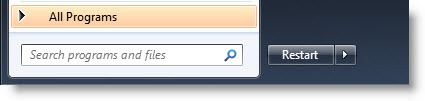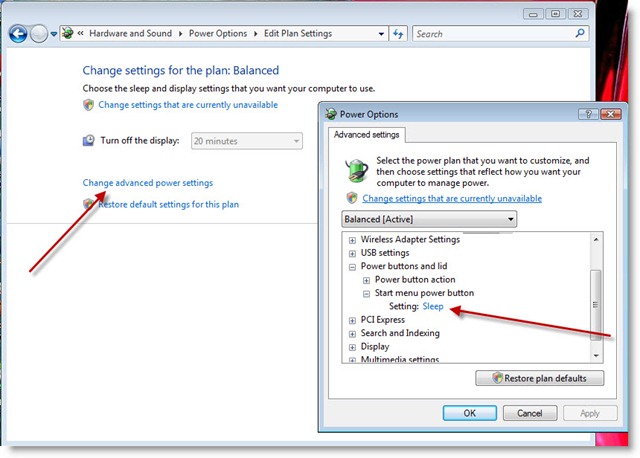It’s one of those little things that nagged at me.
When you click on the Start button in Vista and Windows 7, there’s a power button next to the search bar. Everybody has a strong opinion about what that button ought to do. It turns out people rarely agree about what the right choice is.
By default, Vista sends your system to sleep with the power button.

By default, Windows 7 shuts down your computer.
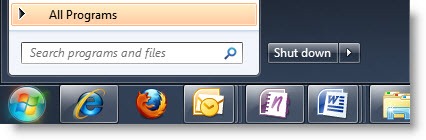
You can change what happens when you click that button! The settings aren’t easy to find, and they got moved in Windows 7.
In Vista, you have to dig into Control Panel / Power Options, click on Change plan settings, and drill into Change advanced power settings. Still deeper, into Power buttons and lid / Start menu power button / Setting – ah, there are the choices!
I couldn’t find a way to change the button in Windows 7. I scoured the power options to no avail. People would ask me about it and I’d avoid eye contact and sidle away. Okay, that’s my normal behavior, but still, it bothered me.
Ready?
Right-click on the Shut down button and click on Properties. You can change it to whatever you want. They moved it in with the other choices for configuring the Start menu – which, frankly, is a more logical place for it.
So if you want to set up whatever feels natural to you – the quickest way to send your new computer to sleep, or to log off, or to lock the screen – it only takes a couple of clicks. Nice!