![]()
You can make the Windows 7 taskbar use expanded buttons with text, like Windows XP or Vista, if you don’t like the new collapsed icons.
Right-click on the Windows 7 taskbar and click on Properties.
Then click on the dropdown menu by Taskbar buttons and choose either “Combine when taskbar is full” or “Never combine.”
Make a note of the checkbox for “Use small icons.” The screen shot above shows small icons; the screen shot below shows large icons.
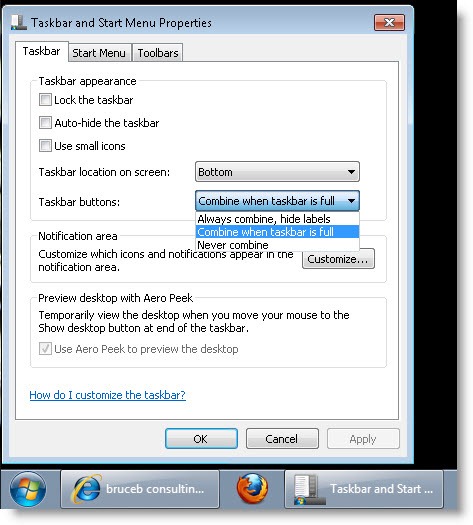
If you have programs pinned to the taskbar, they will show up without text when they are not running – like the Firefox icon in the shot above. You can right-click each icon and click on “Unpin from taskbar” if that bothers you.
The result is a taskbar that closely resembles Windows XP and Vista. Of course, you’ve lost most of the benefits of the new Windows 7 design. I can show you how to do this stuff but you understand that this isn’t a good idea, right?
