Skype has become one of the names that almost everyone recognizes – one of the only programs with name recognition for online voice and video chats. The company is moving aggressively to make Skype available on every computer and mobile device – iPhone, iPad, Android phone, notebook, and more. Dell has started to ship Skype pre-installed on some models of its computers and notebooks, and many smartphones now ship with Skype installed. If you want to brush up, I wrote some basic information about Skype here.
Skype is a wonderful program. I encourage you to use it if it helps you.
There is, however, one bit of technology that Skype continues to handle very badly. My advice:
Uninstall the “Skype toolbars” that are installed along with the program, and make sure the browser add ins are gone or disabled.
Skype does not call attention to it or ask permission, but it installs add ins for Internet Explorer and Firefox that can cause horrendous slowdowns. The add in examines each web page before it is displayed, looking for any text in the format of a phone number. If it finds phone numbers, it turns them into clickable links that start Skype and dial the number.
That’s a little troubling by itself, since it’s not at all common yet for people to use Skype to call conventional phone numbers from their computer. Still, the company’s vision is that this will be a widespread need someday.
The problem is, Skype’s implementation of it is just awful. I first identified the Skype add in as the cause of horrible IE slowdowns and crashes more than three years ago. I’ve been routinely removing the Skype toolbars ever since. The add in can singlehandedly slow Internet Explorer so that pages crawl onto the screen, regardless of the speed of the connection or anything else about the computer.
A few days ago the Firefox developers took the highly unusual step of blocking the Skype toolbar from all versions of Firefox.
The current shipping version of the Skype Toolbar is one of the top crashers of Mozilla Firefox 3.6.13, and was involved in almost 40,000 crashes of Firefox last week. Additionally, depending on the version of the Skype Toolbar you’re using, the methods it uses to detect and re-render phone numbers can make DOM manipulation up to 300 times slower, which drastically affects the page rendering times of a large percentage of web content served today (plain English: to the user, it appears that Firefox is slow loading web pages). We believe that both of these items constitute a major, user-facing issue, and meet our established criteria for blocklisting an add-on.
If you have Skype on your computer, look at the list of installed programs and remove “Skype Toolbars” if it is listed there.
That should be sufficient. If you want to double-check, click on Tools / Manage Add-Ons in Internet Explorer. You should not have any Skype entries under “Toolbars and Extensions.” If you do, set them to “Disabled.”
Close all your browser windows, then start working normally. You might find that pages load far more quickly and you have fewer problems with your web browser.
Then keep this one in the back of your mind. The toolbars have a way of coming back after major upgrades. For example, if you still have version 4.2 (shipped with a new Dell computer recently, the source of the screen shot above), you may get the toolbars back after you upgrade to version 5.


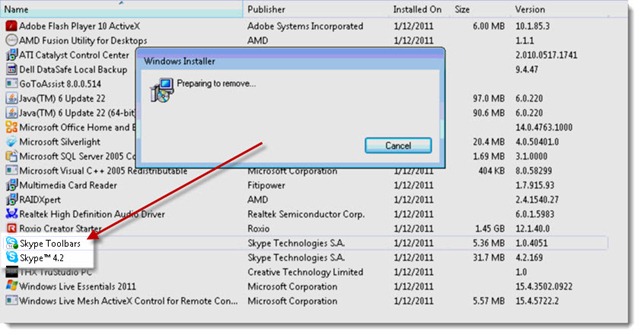

I have Google Chrome. How do I get rid of The SKYPE toolbar on my computer? It is not listed in my programs and features in my
control panel. I will look forward to your help soon.
Hmm. No personal experience. Doesn’t show up in Add/Remove Programs? Try looking here: Chrome Options >> Under The Hood >> Content Settings >> Disable Individual Plugins. Can you turn it off there?
Thanks for this – it’s yet one more of those things that I never paid attention to before. I’ve already disabled it on my own IE (not that I open up IE except rarely, but still…). The increased speed on re-opening was quite noticeable.