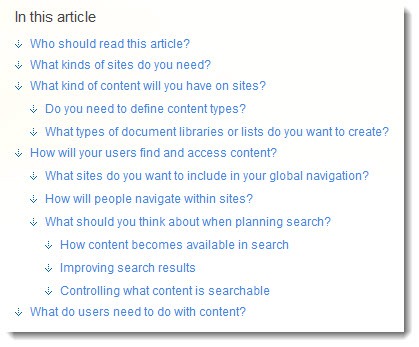Previously:
Office 365 Part 1 – Overview
Office 365 Part 2 – The Evolution Of Exchange Online
Sharepoint Online sets up an online portal that a business can use for a number of different things:
- Documents can be stored online with rich controls for sharing files with colleagues and clients. It’s also easy to track versions of documents and search for information.
- If documents are stored online, they can be reviewed or edited by opening and saving them directly in installed Office programs.
- Online documents can also be reviewed or edited in the online Office Web Apps if that’s more convenient or you’re at a computer that does not have Office installed.
- The portal can be used for a variety of other useful functions for a team – calendars, messages devoted to a particular project, lists, project tracking, and more. One way to think about it: Sharepoint becomes the social networking hub for the office.
Sharepoint has been around for ten years; Microsoft claims it is used by 100 million people and has some presence in almost 80% of Fortune 500 companies. On the other hand, it has not been used widely in small businesses and you shouldn’t be surprised if you’ve never heard of it.
Many of you will soon have access to Sharepoint Online as part of the Office 365 bundle. Understand that my comments are addressed to small businesses of fewer than 20 people. Sharepoint can do wonderful things for very small businesses, but only if you have the following ingredients:
- An employee who is enthusiastic about Sharepoint Online and is willing to act as a cheerleader about it. I can’t stress this enough. If you don’t have someone like this onsite (not just a helpful outside consultant), the implementation will fail.
- An employee (not necessarily the same one) who is willing to learn the technical back-end of maintaining Sharepoint Online, tweaking and twiddling features and setting up pages for each project and helping people recover from the early mistakes. The advantage of Sharepoint is that it is infinitely customizable but that only matters if someone customizes it. Again, this just can’t be done effectively by an outsider.
- Agreement by the principals to endure some training and give it a fair try. In my experience in small law firms, for example, introducing something like Sharepoint will go nowhere if the partners refuse to use it.
Microsoft has a planning guide for small businesses and says: “We recommend that you read all of the articles in this guide before you take any actions. You will need to know how SharePoint features work together in order to make decisions about setting up your sites.” Here are some of the things that have to be considered before the initial setup of Sharepoint:
What kind of sites? What kind of content? What types of document libraries or lists? How will people navigate? All good questions, and they can only be decided by someone within the company who understands Sharepoint at the outset and will be available to make a thousand adjustments during the first few months of implementation. An outside consultant can help with the first few steps on the learning curve but the design decisions can only be made by someone within the business.
When I set up Office 365, I’m going to encourage each client to give their most visionary employee a couple of hours to become familiar with Sharepoint. There is no shortage of resources to learn what it can do, starting with the Sharepoint web site. I’ll be checking for a certain look in their eyes when they’re done. If I see it, I’ll get all enthusiastic and we’ll clap our hands and start dancing and planning for a brighter future for the business.
But I’m not going to be pressing people very hard. It simply won’t matter very much if I believe in it or not. If you don’t get it and don’t want to spend the time to explore it, then Sharepoint can and should be set aside. I can’t make it work for you just by pushing.
Next: a few thoughts about Lync Online