Last summer Microsoft introduced Outlook.com, a redesigned webmail service with a modern design and new features that were ahead of Hotmail, Gmail, and the other competitors. Here’s my enthusiastic description of Outlook.com.
(To be clear: Outlook.com is a webmail service. You get an @outlook.com email address and check your mail at www.outlook.com. It’s not the same as Microsoft Outlook, the program from the Microsoft Office suite that runs on your computer.)
Since last August, anyone has been able to sign up and get an @outlook.com address. Hotmail users can keep their Hotmail address and switch over to the new Outlook.com interface. Microsoft provides instructions to anyone who wants to migrate from their Gmail address.
A few days ago, Microsoft announced that Outlook.com is coming out of preview mode and is no longer a beta service! The excitement over this announcement was tempered by the fact that no one had realized it was a “preview” before the announcement.
There are a few hundred million Hotmail users who will be migrated over to the new Outlook.com interface in the next four months. If you’re a Hotmail user, don’t panic – you won’t have to change your email address or change any settings, you just have to get used to the new look of Outlook.com. There’s an FAQ for Hotmail users here.
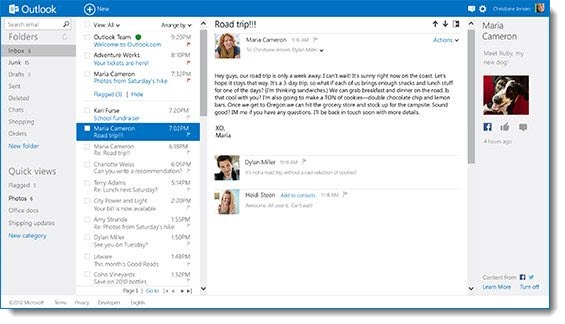
Outlook.com is a wonderful service. I know many people use Gmail and like it but – just a personal thing – I find it hideously ugly and unintuitive and unusable and it irritates me. The streamlined Outlook.com interface calms me and helps me focus.
It’s with respect, then, that I have to mention a few things about Outlook.com that have proven to be unpolished or buggy or unfinished. These aren’t reasons to avoid it – quite the contrary, I’d urge you to try it if it fits your needs. Instead, they’re reasons to wish that we lived in a world where something, anything, would just work.
Missing Calendar update
There’s a missing piece from Outlook.com. Once you notice it, it’s hard not to notice it.
Outlook.com handles mail, contacts, and your calendar. The mail looks great. The contacts look great.
Then you click on “Calendar” and without warning you’re catpulted back in time six years to the dated calendar interface used during the “Windows Live” era, complete with the retired Windows Live logo and references to Hotmail at the top.
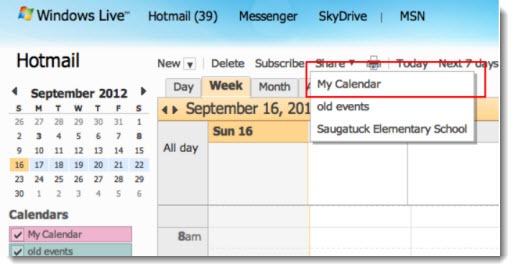
When Outlook.com was introduced in August, Microsoft made vague promises that the calendar would be updated Real Soon Now. It’s six months later with no progress and no information about the delay, just promises repeated as recently as last week that the updated calendar would be ready Real Soon Now.
Microsoft has been promising that it’s ready to move at Internet speed. The failure to update the Outlook.com calendar is just embarrassing and makes you wonder if Microsoft is really up to the job. As this article points out, “Internet companies have been Kickstarted, pivoted, and snapped up as acquisitions in less time that it’s taken to give Calendar a facelift.”
Conflict between Office 365 and Outlook.com
Office 365 subscribers cannot easily use an Outlook.com email address. It’s frustrating.
Many businesses are now using Office 365 hosted Exchange mailboxes. Outlook is connected to business mailboxes on office computers, home computers, and laptops. There is a small bit of software installed as part of the Office 365 setup to keep users logged into the Office 365 account, for convenience in accessing the Office 365 portal.
It’s common for someone to have a work email address and a personal email address. Outlook.com would be perfect for that personal address.
Except that if an Office 365 subscriber attempts to go to Outlook.com, they are greeted with this message:
“This account can’t be used to access Outlook.com. You’re currently signed in with an Office 365 email account, which can’t be used with Outlook.com.”
You know what? There’s no error message for an Office 365 subscriber who browses to the Gmail web site. That’s what I’m forced to advise people to do.
(It’s possible to work around the error message by opening up Internet Explorer in InPrivate mode, but that’s no excuse.)
There’s some underlying reason why this is complicated, I’m sure, but Microsoft has had six months to sort this out and seems uninterested.
Exchange ActiveSync glitches
Many people prefer to work in Outlook – the Office program – to manage their mail, contacts, and calendar. It ought to be possible to connect Outlook to an Outlook.com mailbox and sync mail, contacts and calendar, right?
Sure you can! In fact, Outlook.com is built on Exchange ActiveSync, the rock-solid syncing mechanism running in Office 365 and business Exchange servers. It’s built into all the phones and tablets. It’s been running Gmail’s connections to phones and tablets until recently. Great stuff.
Outlook.com’s version of Exchange ActiveSync isn’t . . . quite right. I don’t have any facts or figures, just my own experience trying to set it up in the last few months.
In Office 2010 and earlier versions, a connection to an Outlook.com mailbox requires installation of a special “Hotmail connector.” Office 2013 can connect to Outlook.com without any additional software, and Outlook.com can also be set up in Outlook like any other Exchange ActiveSync account. (Instructions here and here, if you’re interested. The server is m.hotmail.com.)
The problem I’ve run into is that it doesn’t work reliably. I’ve tried it with Office 2010 and the Hotmail connector; Office 2013 with the built-in auto-configuration, and Office 2013 with the EAS settings. At times Outlook wouldn’t connect, or it wouldn’t stay connected, or it would sync unreliably. Calendar items would be entered on one computer and never make it to the Outlook calendar on another computer. Trust is lost quickly if syncing is not 100% reliable and Outlook.com did not measure up.
Using Outlook.com in a web browser is great. Maybe I’m trying for too much. Gmail is pretty flaky in Outlook, too, after all. Really, though, it should just work, and it didn’t. (I switched one client over to an Office 365 hosted mailbox – completely stable, 100% reliable.)
Outages happen
I don’t get very excited by brief outages but it was particularly ironic that Outlook.com experienced an outage of several hours on Monday, six days after the announcement that the service was out of beta and ready for primetime.
Oops.
There’s no big lesson to be learned here. If you need a disposable email address, or if you’re stuck with an ISP address (@sbcglobal.net, @comcast.net) and want to move up, I’d encourage you to get an Outlook.com address. The webmail experience is topnotch, certainly far better than you’ll get with Gmail.
Just keep in mind that 2013 is not the year to expect things to work seamlessly. Be prepared for niggling annoyances, with Outlook.com and, frankly, with just about every other bit of technology. Things are moving a little too fast for our experiences to be seamless.


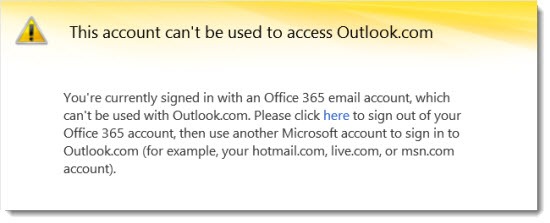
Fix the
Conflict between Office 365 and Outlook.com:
https://www.youtube.com/watch?v=gxGJqoCIwyw
I use Microsoft Outlook on my desktop for business; and have a Hotmail account – deliberately operated seperately – for personal stuff.
Once Hotmail is converted to Outlook.com, will that conflict in any way with my use of Microsoft Outlook please?
Many thanks
You shouldn’t have any problem. The issue comes up only when you (1) log into the Office 365 portal or Office 365 webmail, and tell it to remember your login credentials, then (2) go to Outlook.com. You may get an error message instead of seeing Outlook.com webmail. It’s more likely if you install an Office 365 utility that’s designed to increase the likelihood that your computer will remember your Office 365 credentials.
As far as I know, that’s the only issue. You should be able to use the Outlook program and also visit Outlook.com without a conflict.
Let me know if it turns out to be more difficult. Good luck!