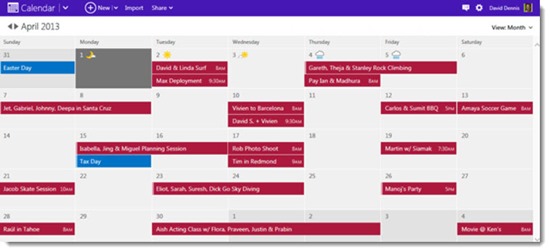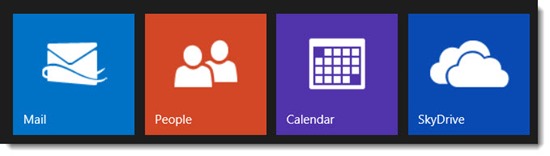Microsoft finally rolled out an updated calendar to Outlook.com this week, matching the modern look of the other parts of the service that were introduced last year – mail and contacts for Outlook.com and Hotmail mailboxes, and Skydrive for anyone with a Microsoft account.
Although Outlook.com was introduced in August, and Microsoft proudly announced that it was “final” in February, the calendar has been stuck with a dated Windows Live interface for seven long months. It’s not clear why it took so long to deliver this update to the calendar. Frankly it looks like a project that a smart intern should have been able to knock out in a month or two.
As you might expect, the UI has been simplified and may actions are intuitive – one-click entry of new appointments, dragging the mouse to set times or date ranges, and more. The calendar can be shared, making it easy to use an Outlook.com calendar for families or small groups.
The look of the new calendar closely resembles the full-screen Windows 8 Metro calendar, the most recent version of Outlook Web App for Office 365 subscribers, and the calendar on Windows Phone 8. Microsoft gets full marks for consistency these days.
If you have a Hotmail or Outlook.com address, click on the arrow next to the Outlook logo in the upper left and start using the calendar. Anyone who needs a new email address (especially if you’re ready to move on from an ISP address – @sbcglobal.net, @verizon.net, etc.) should look at Outlook.com instead of reflexively going over to Gmail.