![]()
There are a variety of ways to connect remotely to Windows computers – Remote Desktop, LogMeIn, TeamViewer, and many more. You might need to enter your name in a new way to make a remote connection to a Windows 8 computer, if your Windows 8 user account is connected to a Microsoft account.
Tip: When prompted for credentials for a remote connection to a Windows 8 computer, the user name may have to be entered in this form:
— User name: MicrosoftAccount\emailaddress
— Example: MicrosoftAccount\bruceb@outlook.com
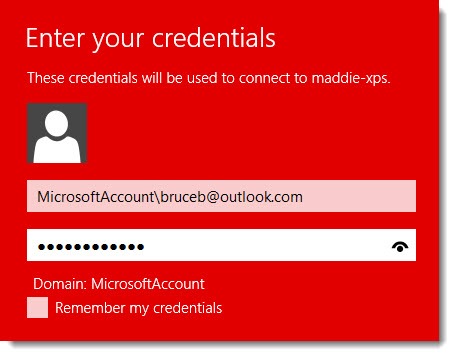
BACKGROUND
Windows 8 encourages you to connect your Windows 8 login to an online Microsoft account. In fact, when you install the Windows 8.1 upgrade, it appears to be a requirement. (That’s not actually true but the option to bypass the Microsoft account is deliberately concealed.)
A Microsoft account is just like a Google account or an Apple account or an Amazon account – a free login tied to an email address and a password that connects you to Microsoft services. Logging in with a Microsoft account is a good thing! It gives you a roaming profile, with settings that follow you from device to device – everything from wallpaper to Internet favorites to wireless network keys to Office program settings. You also get to use Skydrive for access to your files and photos from any device, and you get free access to the web-based versions of Office programs. There’s more info here about using a Microsoft account to sign into Windows 8.
In the upper right corner of the Start screen, your computer greets you by name. Behind the scenes, though, your computer has logged you in with the Microsoft account credentials, and those are the credentials that have to be used for remote connections.
This is familiar to business users. They frequently have to enter the name of the company domain followed by a backslash (not a forward slash!) before their user name. The Microsoft account is treated the same way – as if “MicrosoftAccount” is the name of the domain your computer belongs to.
TECH DETAILS
Whether it’s Remote Desktop or LogMeIn or one of the others, you may have to experiment to get the credentials that will work.
An individual Windows 8 computer will likely expect you to log in remotely as MicrosoftAccount\MSAccount@youraddress.com
A business computer that’s part of a domain is harder to predict. I’ve got a typical setup: I have a domain-joined computer and a domain user account, but my login is also connected to my Microsoft account.
The domain credentials are required for most purposes. It’s the domain user name that’s required at the server portal for SBS and Server Essentials. LogMeIn only accepts the domain credentials.
For Remote Desktop, however, I can use either credential to log in:
Brucebnet\Bruce Berls or
MicrosoftAccount\bruceb@outlook.com
Remote Desktop is still rarely used by non-tech people, notwithstanding the pretty app that Microsoft has released for all platforms – Metro, iOS and Android. (Not for Windows Phone, at least not yet, which is just weird.) This problem will turn up more often for the third-party programs like LogMeIn, in a non-domain setup.

“In fact, when you install the Windows 8.1 upgrade, it appears to be a requirement. (That’s not actually true but the option to bypass the Microsoft account is deliberately concealed.)”
Very true. MS is trying very hard to bypass privacy laws and rip you off. I am ABSOLUTELY AND TOTALLY DISGUSTED by M$!!!
Use something else that doesn’t have anything to do wit them!
Nice to know information. However, my company has equipped its employees with RHUB`s remote support servers for remotely accessing MAC and Windows computers.