Google has released a Software Removal Tool that resets Chrome back to its default settings, removes extensions, and scans for bad software. It’s the nuclear option to return Chrome to normal after an adware attack.
Adware and malware authors are starting to target Google Chrome with the same dirty tricks that they’ve used against Internet Explorer for years. A misplaced click on an OK button can lead to a new home page, ads injected into web pages, unwanted toolbars, and all the other symptoms of a possessed computer. Adware is the scourge of 2014 – here’s an article about where it comes from and how to avoid it.
Chrome has a unique vulnerability. It’s common to install extensions – small programs that add new features to Chrome. You might have extensions for LastPass or Acrobat, for example, or perhaps you’ve installed AdBlock Plus to prevent most ads from appearing on web pages. There are thousands of Chrome extensions.
Extensions are designed to be updated automatically by the authors, just as Chrome is updated automatically by Google. Adware companies realized that if they could buy the rights to a third-party extension, they could inject ads into Chrome and you would have no idea where they came from. There’s no obligation for an extension to notify you if it is changed.
There was some news coverage early this year when this was done for the first time, causing a flurry of excitement in the tech world. It’s still going on, as Scott Hanselman found out a few weeks ago. His own web page started playing a video and displaying ads at the bottom of Google’s new tab page when he viewed it with Chrome on his own computer. He tracked it down to an extension that had previously been harmless until adware code was injected into it.
When you get adware on your computer, you may be able to uninstall it by following the tips in my article. Your browsers frequently need additional help to return to normal after the adware is removed. I’ve spent a lot of time in the last few months manually restoring IE’s and Chrome’s home pages and search engines.
Google’s Software Removal Tool automates the process. It scans the computer for suspicious programs that might affect Chrome. (The Software Removal Tool is not a security program. It has a very specific purpose and isn’t trying to remove all malware and adware.) Then it optionally resets the Chrome home page, new tab page and search engine back to their defaults, disables all extensions, and clears temporary files.
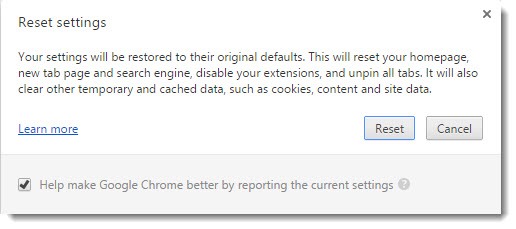
After running the Software Removal Tool, you may want to restore your favorite home page or re-enable useful extensions. That’s probably easier than trying to find all of the places where the adware authors hid their unwanted changes.
Internet Explorer has had a similar tool for years. Click on the gear in the upper right of the IE browser, then click on Internet Options / Advanced. At the bottom is a Reset button: “Reset Internet Explorer settings. Resets Internet Explorer’s settings to their default condition. You should only use this if your browser is in an unusable state.”
The easiest way to deal with adware is not to get it in the first place: click with caution and don’t install “free” programs. But if you are assaulted by adware, remember these two tools to finish the cleanup job after the programs are uninstalled. Be careful out there!


