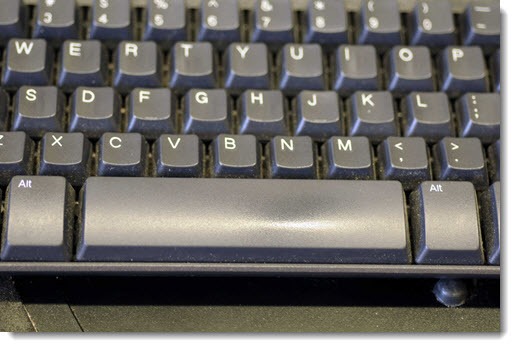
Sometimes it helps to make sure you know some of the basic tricks. Here’s one that everyone should be using. It goes back to the dawn of computing, more or less.
When you’re viewing a long web page, hit the space bar to scroll down one screen.
Hit Shift + space bar to scroll up one screen.
You can go through long web pages without moving your hand to the mouse or to the page-up and page-down keys.
It works in all browsers – Internet Explorer, Chrome, and Firefox on PCs, Safari on Macs.
Isn’t that great? This has been standard behavior for many years. If you already knew about it, then treasure that feeling of superiority. If you didn’t know about it, try it by yourself and giggle with happiness, but then act blasé and pretend you knew about it all along.
Give it a try in other programs that have scrolling content – it will probably work as long as the program isn’t expecting the space bar to do something else. If you hit the space bar in a Word document, it will add a space, of course. Hit the space bar in Acrobat when you’re reading a long PDF and it will likely move down the page.
There are many keyboard shortcuts, of course, more than anyone can remember. Here are a couple of hundred for Chrome, and another couple of hundred for Internet Explorer. They overlap. Random examples: Ctrl-Tab advances through open tabs; Ctrl-T opens a new tab. Memorize them to your heart’s content, if your brain works that way.
But if you only have room for a few tips and tricks, keep this one in mind: space to go down a web page, Shift + space to go up.

It’s really annoying, Especialy when it comes to watching video for instant pause/play. the page keep scrolling when i want to pause. Is there any way to deactivate it
thank you so much
Hi Bruce,
is there an equivalent button (or gesture) for a tablet running Android Kitkat?
I don’t have an Android tablet with a keyboard. Have you tried it? It’s been a programming convention for decades, as I understand it. But when you add touch to the equation, the equivalent gesture is to reach out to the screen and scroll with a finger, eh?