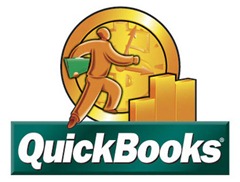
How are we supposed to use our computers without screaming?
I installed an update for Quickbooks 2010 in March. Perfectly typical for Quickbooks – when I clicked on the icon to start the program, a window appeared asking permission to install something, with absolutely no information about what the effect of the update would be. I installed it. Nothing was noticeably different until today.
I printed an invoice today. There was a new box at the bottom of the printed page, misaligned, with some illegible text on top of my cheery invoice message (“Thank you for sending my children to college!”).
When I got into the Quickbooks template editor and moved things around, it turned out to be some unfamiliar text about paying bills online. I’d never seen it before. I deleted it and my template looked normal again. Hmm.
I printed the invoice again and looked it over. In the middle of the page, after the last entry, was another unfamiliar line about paying bills online, with a funky URL. I almost missed it.
It’s taken me a while to track this down. Sure enough, in the minds of people who wear suits and make more money than you or me, this is not a bug, it’s a feature.
Intuit runs a service called “Intuit PaymentNetwork.” (My guess is that the missing space between “Payment” and “Network” was a typo in the original press release and it was easier to just leave it.) It sounds great – anyone can pay an invoice online and Intuit will process the payment with a negligible fee and easier setup than required for credit cards.
I looked into it to see if it could handle payments from my small business clients. To send a payment to me, a client would need to register for Intuit PaymentNetwork (email address and yet another password), then fill in forms with the client’s bank account information – check routing number, account number, and details about the bank account holder.
Excuse me?
Has the world changed in some way I missed that makes it likely that any client of a small business would do this?
In the March 10 maintenance release, Intuit added new options and checkmarks for Intuit PaymentNetwork into Quickbooks 2010. You probably saw a notice about it if you read the Intuit PaymentNetwork Blog regularly – and really, who doesn’t? The rest of you might have missed it, since I can find no other official reference to it whatsoever. Here’s a post from someone who had to call Intuit to find out why it had turned up in his copy of QB2010. As of tonight, the Intuit PaymentNetwork and Quickbooks sites still show that Intuit PaymentNetwork is only integrated into Quickbooks 2011.
I had lined up the monthly invoices for all of my clients. I went back to the first one and saw a new checkbox for the first time: “Allow online payment.” The box was checked.
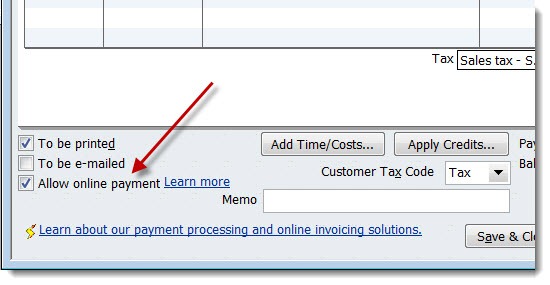
I unchecked the box. An information screen appeared, waiting for another OK.
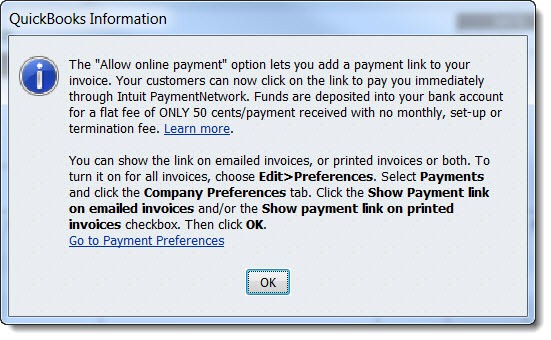
Now the invoice would print without any extra language about online payments.
Following the instructions in the message took me to a Preferences screen with new options for “Payments” where I could turn off the “payment link” for emailed and printed invoices. Both were turned on by default.
Think about that! With no notice, Intuit turned on a printed message in my invoices about an online payment service that I am not signed up for. This is at best rude, and at worst an invitation to a poor experience for confused clients.
I unchecked the boxes in “Preferences” and went back to printing invoices.
The next invoice came up with the box checked for “Allow online payment.” Uncheck the box. Click OK on the information window. The next invoice came up checked. Uncheck. Click OK. So did the next one and the next one, all the invoices that had been lined up for printing this month. It appears the change in Preferences will be effective on new invoices but it didn’t help me get through this month’s stack.
This isn’t a big problem, but it’s symptomatic of a big problem. We use programs to get our work done. The developers and vendors increasingly view us, their customers, as ATM machines that simply must be made to pay out more frequently. If that means disrupting our work flow to introduce something new that might make them a buck, they move full speed without a second thought. Pages of comments like this are simply irrelevant.
Random quotes: “Very annoying.” “I am really irritated . . . It appears that they keep pushing their services even if you don’t want to use them.” “This year’s version is making me wish that I never upgraded.” “Very big pain.” “Drives me nuts.”
You know what’s really nuts? Quickbooks is still virtually the only choice for small business accounting. The competitors are either worse (even more quirky and difficult) or vanished.

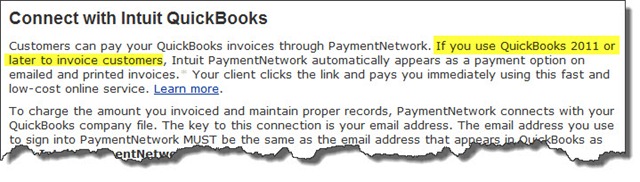
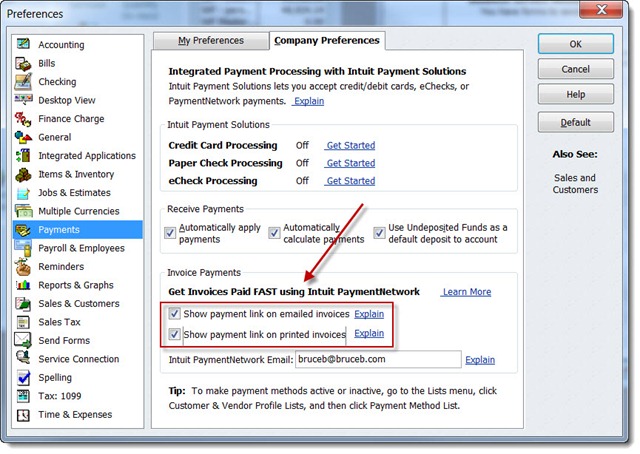
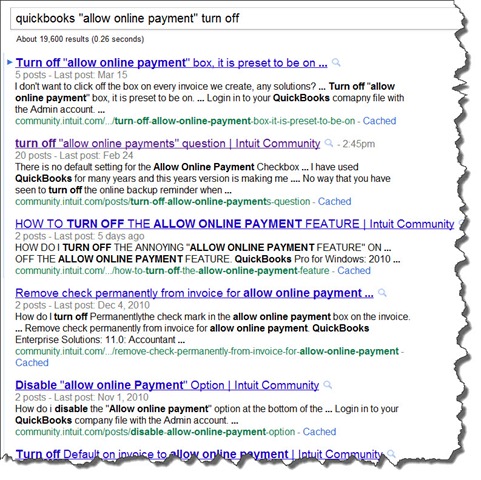
Thank you so much for this post. I had my invoices set up perfectly, and then suddenly this pay online stuff started printing. I called QB for help and they wanted to charge me to get this fixed! Thanks again, because of your info I was able to get things back to normal:))
Bruce,
I was so happy to find your post on this today and get the bloody thing turned off. Indeed it is too back that Quicken is the only game in town because they have the worst policies and customer service I have ever seen. They are making money, and apparently have no conscience.
Thanks to people like you who say it like it is and help the rest of us deal with maintaining our own integrity and fixing these stupid problems.
Bob Woods
I just found out this was being printed on pdf versions of our invoices when my administrator sent me a copy of an invoice to review. It was just by accident that I actually looked at the bottom of it.
I am not yet sure what the best approach is in dealing with this and forcing them to end this practice: whether this should be reported to the California Attorney General’s office (Intuit’s corporate headquarters) or to some other authority. If it is not illegal for them to set whatever defaults they want, then it certainly is not ethical and should be illegal.
Although not a fan of class action lawsuits, something has to be done. They have completely overstepped their bounds of controlling how QuickBooks users interact with their own customers.
I print invoices once a month. When I created my invoices this week, I discovered that the checkbox was re-checked to print the online payment information, in Preferences and on each invoice, even though it had been firmly UN-checked 30 days earlier. That was very odd and unnerving. No program updates, definitely nothing I had done in the program options. Do we have to keep looking at this setting just in case it’s been turned on again?
Thank you all for sharing this experience and the fix.
This is outrageous. Intuit shows great contempt for its clients in this kind of stealth attack. As small businesses, we must manage the communications with our clients. We cannot have messages to our clients inserted by a vendor.
I was in the process of considering purchase of Intuit stock. This action reveals very poor business judgement and a total lack of ethics. I’m stuck with their product for now, but I would never invest in their company.
This whole thing is outrageous! Intuit is pretending that I gave informed consent to hijack my receivables, then they gave me an option to turn this new “feature” off but in virus-like fashion the check boxes keep getting rechecked and the offer to pay Intuit instead of us keeps reappearing.
For years I’ve fantisized about getting my hands on the low lifes who write these computer viruses. Now, this time we know where it came from – our trusted business software provider!
Same story here but fortunately most of my (service) business is paid before I leave the client site. Still, I probably sent several invoices via email before I caught it. Very annoyed with Intuit again and with the lack of competition in this market. Lack of competition breeds monopoly behavior… some things never change.
Rob
Just happened to me – emailed 3 invoices to clients before I caught it. Took me some time to undo the ones I had yet to send. Now what am I supposed to do when these 3 clients try to pay online and I’m not signed up. This stinks. I definitely turned it off for the future – at least I hope it stays turned off!