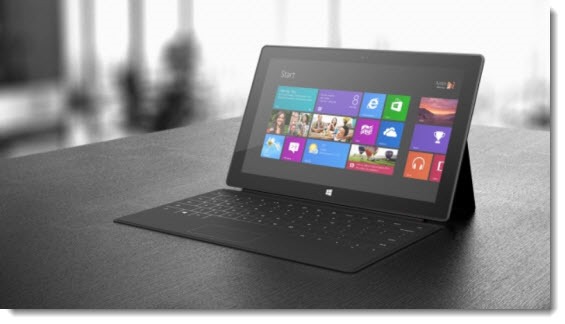
I’ve been using a Microsoft Surface tablet for a few days. It is a fascinating device, with pros and cons that make it impossible to deliver any blanket assessment. Most of you should watch and wait as rough edges are smoothed out and developers release a better selection of apps – but not everyone. The Surface is designed for productivity, with a usable keyboard and standard Office programs, and that ought to be appealing to anyone who wants a tablet for more than just playing games and watching videos.
Let’s start with the big issue.
NO LEGACY PROGRAMS
The current model of the Surface ships with Windows RT, a limited version of Windows 8 that runs on ARM processors for long battery life and speedy performance. No legacy Windows programs can be installed on Windows RT – no Quicken, no iTunes, no Adobe products, no downloadable web programs, no Outlook (!), no no no to all your questions about anything you’re familiar with from Windows 7. Go ahead, ask me one more. What about – no! Nothing! Windows RT is able to run only new full-screen apps downloaded through the Microsoft Store, and at the moment there aren’t very many of those.
Now let’s do a little adjustment of your expectations. If you buy an iPad, how many traditional Windows programs can you run on it? None, right? And yet you don’t consider that the iPad is crippled or unusable. It runs full-screen apps that are only available through the Apple store. The real issue is that there are a lot of iPad apps and few Windows RT apps. If you accept that legacy programs won’t run, the question is whether Surface has apps that will make it useful for you, so you can take advantage of its other strengths. Some of you will be quite satisfied with what the Surface can do right now.
I approached the Surface with a different background than you – I’ve been using Windows 8 on my desktop and notebook computers for months. Windows 8 looks familiar. (Frankly I find it jarring to go back to Windows 7 now because it looks a little primitive and limited.) That led to an unexpected moment with the Surface tablet when I discovered that Windows RT looks exactly like Windows 8. There is no difference whatsoever in the visual appearance of Windows RT on the Surface to set it apart from Windows 8 on my notebook. A few settings are different or missing deep in the controls but day to day operation is literally identical. Windows RT has a desktop that looks and feels like the Windows 7-compatible desktop in Windows 8. The Office programs run in the desktop along with File Explorer, the desktop version of Internet Explorer, and some familiar utilities.
That’s what makes it hard to remember that Windows RT can’t run legacy programs. It looks like it should! It feels so much like Windows 8 that it’s upsetting when the “not compatible” notice comes up to stop an installation in its tracks.
But it doesn’t bother me much. I had an iPad for a couple of years and added less than a dozen apps. It’s a personality thing. I don’t sample and throw away; I pick apps that I plan to use. Knowing that the Apple store has 700 billion apps makes me feel intimidated, not empowered.
The Surface with Windows RT comes with rewritten versions of Word, Excel and Powerpoint that look exactly like their Windows 8 counterparts. I can reach all my files and pictures through Skydrive. Although Outlook is not included (and it is missed), the full-screen Mail, People and Calendar apps are appropriate for a tablet screen. Some of my key apps are already available for Windows RT – Amazon’s Kindle app, Netflix, the New York Times. LastPass is not plugged into the browser where it belongs but its app can be configured to run alongside the browser, snapped to the side, which is surprisingly effective. “Feed Reader” is a fine Google News RSS reader to replace my iPad feed reader.
Every iPad user would likely discover something that they regret leaving behind. For me, it’s Flipboard, the New Yorker, TripAdvisor and Yelp – all likely on the way to Windows RT but not here yet. For you it would be something else, perhaps enough that an iPad is a better choice for you. If you’re an app surfer, like so many people, downloading and installing apps and removing them a week later in a frenzy (or more likely, accumulating dozens of icons on crowded home screens), the Surface will not suit you.
It suits me. Some of its other strengths outweigh the missing apps. I’ll tell you more about that in the next article.

Trackbacks/Pingbacks