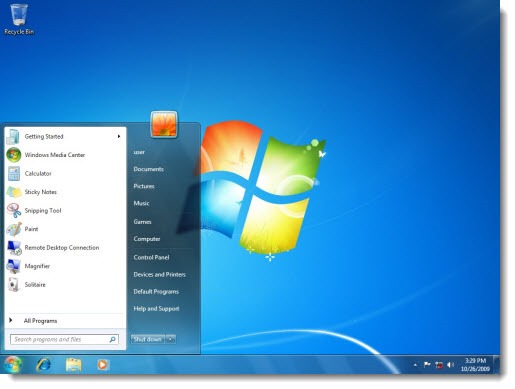
Here’s the story of why the Windows Desktop will disappear.
It’s now widely understood that small, mobile devices will be the focus of everyone’s attention for the next few years. Tablet and smartphone manufacturers (Apple, Samsung) are sharply increasing their sales every year, while desktop computer manufacturers (HP, Dell) are starving. Innovations are spilling out of mobile and web developers at a dizzying pace, while it has been years since anything truly new appeared for Windows or Mac OS. Ultimately we’re the ones driving the change; people have discovered that they often don’t need the full power of an overly-complex computer to communicate and collaborate.
Sure, you sit down at your desks each day and work on a Windows computer using Office, Acrobat, Photoshop, Quickbooks, and the other office stalwarts. You’ll still do that tomorrow and the next day. But the changes are seductive – it’s easy to find yourself saying, “I don’t want anything to change! Oh, and I want to be able to access all my files on a 1 1/2 pound ten-inch device that I can slip into my briefcase.” Or something else that leads to a tablet or smartphone and an expectation that you’ll be able to do useful things with them.
Focus your attention on where you work on your Windows computer: the Desktop. For now, I’ll spell it with a capital “D” so you notice that I’m talking about something very specific. Not a desktop computer, the traditional tower that sits on the floor attached to a monitor. Instead I’m talking about the Desktop where your programs appear, shown in the screen shot above, the place with the desktop icons and taskbar and Start menu.
To be clear, I’m using the word “Desktop” to refer to the whole environment, not just the background with the pretty wallpaper picture. The “Desktop” is the place where it all happens, everything that you do on a Windows 7 or Windows XP computer. When you start a program, it’s running on your Desktop. When you click on the Start menu, it appears on your Desktop.
Until now, all of your time at a computer has been spent working on the Desktop. It’s synonymous with using a computer – you run Windows and your programs appear on the Desktop.
Microsoft has a problem adapting Windows to smaller devices with high resolution screens. The Desktop does not scale well. When you use a Windows Desktop on a device with a ten inch screen, everything is too small. The Xs in the corner to close a program are too small, the text on the menus is too small, targets are too hard to click on precisely with the mouse.
You can enlarge the Desktop to 125% or 150% but the Windows Desktop does not scale up very well, either, and it’s not all that effective. The Desktop was designed for a full-size monitor and there simply is no good way to make it work on a small screen. That’s one of the reasons that netbooks failed a few years ago. Now we’re getting touchscreens and expecting to work with our fingers, which are far less precise than a mouse, and the problem is even worse.
There is no way around that problem.
The problem is not limited to small screens. It’s now possible to get screens that work at very high resolutions. Apple led the way with the Retina display for iPads, and now it’s a trend spreading across all devices. It’s possible to get tablets and notebooks with resolutions higher than the best 24” monitor a few years ago, and full-size monitors are appearing that support twice and three times the number of onscreen pixels. The effect is the same: high-resolution photos look great, text is very crisp, but everything on the Windows Desktop becomes very small.
Apple had the same problem with Mac OS X, although it scales better than the Windows Desktop. Apple’s solution was to create iOS, an entirely different operating system for the iPhone and iPad, and focus all of its energy on small devices. Have you noticed that Apple’s computer business has gone almost completely dead? It’s given up on enterprise completely and hasn’t done more than the lightest polish to Mac OS X in years. Apple knows it lost the battle for the Desktop – and it doesn’t care because the Desktop does not have an interesting future.
With Windows 8, Microsoft also wrote an entirely different operating system. Windows 8 features full-screen apps that look beautiful on screens of any size and any resolution. Windows 8 apps (referred to as “Metro apps”) scale perfectly.
Of course, Microsoft had to support the billions of people using traditional Windows programs on the traditional Windows Desktop. On Windows 8, the Desktop is a special kind of app. There’s a single tile on the Start screen that leads to the Desktop. It runs full-screen, like other Windows 8 apps.
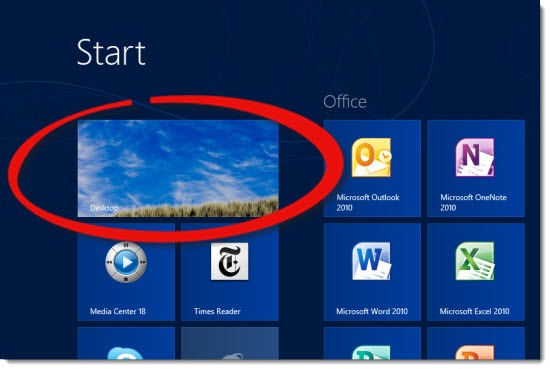
If you’re a traditionalist, you can spend all of your time on the Windows 8 Desktop and pretend that the rest of the apps aren’t there. It makes the transition to Windows 8 easier.
Don’t fool yourself, though. The Desktop exists in Windows 8 for three reasons:
— Microsoft Office programs run on the Desktop. Microsoft makes billions of dollars from Office every year and it doesn’t have Metro versions of the Office programs yet.
— Many settings can only be adjusted in Control Panel on the Desktop.
— Legacy Windows programs run on the Desktop.
Two out of three of those have a very short lifespan.
Microsoft is working full-speed on Metro versions of the Office programs. Expect to see them next year – reasonably full-featured versions of Word, Excel, Outlook and the rest, designed to run as Metro apps that scale to all sizes and resolutions. At first they will be alternatives to the traditional Office programs but the ultimate goal will be to retire the Desktop versions.
When Windows 8 was released, some controls were moved from Control Panel to the various Windows 8 Settings menus. For Windows 8.1 Microsoft has moved many more, with the goal of eventually closing down Control Panel.
Finally, there are legacy programs. Some of them are made by companies that can read the computer sales charts just as clearly as you can. There will be Metro versions of Photoshop and Quicken and more, each one reducing the need for the Desktop a little more.
At some point Microsoft will come up with a different way to run those programs in a Metro wrapper –
And, poof! The Desktop will be gone.
Make no mistake, that’s the goal. We’re already part of the way there. This won’t be complete for years but you’ll be able to see the progress if you have it in mind. The good news is that Windows 8 apps are finally appearing from many of the major developers, and Windows 8.1 improves the Metro experience in many ways.
The Desktop will be downgraded and will eventually disappear. You can resent it and complain! Go ahead, it’s good therapy. I’ll wait. Then go look again at sales projections for smartphones and tablets versus computers, and go back to where we started: the Desktop does not scale to small screens. It’s hard to get around the conclusion that the Desktop has to go.
Don’t panic. These are long-term problems. For now, focusing on the Desktop will help you understand the choices of new tablets this fall, starting with the new Surface tablets from Microsoft. More about those in the next article!


I have made a little contribution to this topic on the microsoft tech net forums:
http://social.technet.microsoft.com/Forums/en-US/15094266-2a3c-46a8-b61b-b1b1a328d2df/high-ppi-support-multiple-monitors-how-it-comes-that-remote-desktop-implements-the-hight-ppi?forum=w8itprogeneral
If microsofts somehow manages it to get Desktop scaling in the same way the Remote Desktop Connection Manager does – you will be happy with windows 8.1 scaling again 🙂
Another thing about desktop and modern ui is: the most business applications will remain in their classical desktop form. Also most developer tools will never change to modern ui. Of cource – as office user there will be no reason to use desktop, and yes – the most users are office users, but the business users are those one who pay the most money.
That’s really interesting! I’ll have to do some testing with RDP but I think you’re right. Ah! I see. You can set the display in an RDP window to a different resolution than the computer you’re sitting at, and it displays crisply.
Scott Hanselman makes a good point about the Office programs behaving nicely on high-res displays, but your general point is well-taken: running a Windows desktop on high-res displays is an exercise in frustration that makes your eyes hurt.
Want a recent example? This is from Paul Thurrott’s review of the Lenovo Yoga 2: “As with the X1, the Yoga 2 Pro’s screen is very bright and glossy—this is apparently what people expect these days, so Lenovo delivers—and it comes with an incredible, Retina display-busting 3200 x 1800 resolution, even higher than the X1’s 2560 x 1400. But as with the X1, after futzing with various settings and trying to deal with the fact that some of the desktop applications I use regularly—I’m looking at you, Adobe Photoshop—simply do not work properly at such high resolutions, I’ve done here what I did to the X1: I’ve bumped the resolution down, manually, to 1600 x 900.”
Staying at a high resolution and scaling to 150% or higher breaks many programs; and lowering the resolution leads to fuzzy displays on all too many video adapters.
Tough problem! I’ve been wondering about the future of hosted desktops, running our traditional desktop programs on a cloud PC. I wonder if that would leverage the improved RDP graphics by letting us run the RDP session at a lower, crisper resolution? Hmm.
This article may not be the last word on this subject. There are producers of content, and there are consumers of content.
The producers of content will still like the big box with superior storage space, file management, versatility; along with the big screen monitor, full size keyboards, and drawing pens.
Personally… I do graphics, photo editing, furniture design,desktop publishing, and music production. I will always want a desktop for the studio and lap-top for the road. Oh ya and a tablet when I sit around and relax.
I’m not the only content producer. So, there will always be a demand for a real computer. Dang… I remember when they said the Moog was going to replace the symphonic orchestra. A little over simplified wouldn’t ya say.
There will also be a market for software that makes desktop created content adaptable to consumer hand held devices.
What we haven’t seen yet is how programs could be redesigned to run in a new environment that’s designed to scale up to high resolution displays and down to small screens. Already now it’s starting to be hard to take advantage of very high resolution displays, because the menus and icons become so small. But it’s easy to imagine a Metro version of Photoshop – same program but rewritten so the left hand icons and right hand panels remain at a usable size even on a 2560×1440 display. I think your tools will always be available – nobody is going to stop doing design and publishing on a computer. But the switch to high resolution displays is happening fast and it seems inevitable that programs will be rewritten for Metro instead of the traditional non-scaling Windows desktop.