Previously: Intuit’s Plans For Quicken And Quickbooks Aren’t What You Expect
Intuit wants you to use QuickBooks Online. It really wants you to use QuickBooks Online. It’s going to pressure you to give up the familiar desktop version of QuickBooks Pro that’s been running your business for years.
First, a brief note to keep you from being unduly alarmed.

The desktop versions of QuickBooks are not going away. If Intuit even hinted at such a thing, an army of thousands – nay, tens of thousands – of accountants and bookkeepers would storm Intuit’s corporate offices, waving pitchforks and howling for blood.
It’s obvious that Intuit wants to bail out of the desktop software business. It’s going to cajole and persuade and harangue you to switch, but it’s not going to abandon the millions of people supporting the desktop version of QuickBooks – at least not yet. Of course, three months ago I would have said the same thing about Quicken, and that story had a surprise twist, but the two products have very different revenue models and different audiences. Let’s be optimistic for now.
Don’t panic. The time for panic may come but it’s not right around the corner.
What is Quickbooks Online?
Briefly, QuickBooks Online is a subscription-based online accounting service for small businesses. It has fewer features and is simpler to use than the desktop versions of QuickBooks, with less accounting jargon. It can import company files from the desktop QuickBooks programs but is otherwise not particularly compatible or even very similar. It has all the advantages of cloud-based programs: it does not require an onsite server, it reduces the need for assistance from outside IT consultants, and it is accessible from anywhere on any device. It was rebuilt “from the ground up” and launched in its current form two years ago.
QuickBooks Online is – how shall we say this gently? It is not universally loved. If you look at comments from users, or feedback from accountants and bookkeepers, you may come across some modest criticisms. “Nightmare.” “I am beyond angry at this point.” “Beware.” “A total bust.” “Words that can’t be printed in this family-friendly blog post!” “The worst technical support I have ever experienced.” “Terribly disappointing.”
Don’t get hung up on comments like that. Finding critical comments online is a child’s game. They’re everywhere. My impression is that QuickBooks Online still has some maturing to do, and isn’t a good fit for businesses that need features found only in the desktop programs. (There’s a long list in this article of desktop features not included in QuickBooks Online at this time. Another example: this article focuses on the shortcomings of QuickBooks Online for contractors.) If Intuit does its job, QuickBooks Online will gain features and become faster and more reliable, and the volume of complaints will die down over time.
(Update 08/09/2016: CPA Crystalynn Shelton has written a great article: QuickBooks Online vs Desktop: Which is Right for You? It covers everything – the differences between all the Quickbooks versions, pricing, how to decide which version fits your business, and much more. Highly recommended!)
For Intuit, it’s all QuickBooks Online, all the time
The picture above shows the QuickBooks home page today. Take a close look. See if you can spot the interesting thing about it.
The interesting thing is what’s missing.
Everything on that page – every word, every link – is about QuickBooks Online. Follow the links. All of them lead to more information about QuickBooks Online. Intuit still sells QuickBooks Pro, Premier, Enterprise and Mac, but you would be forgiven if you weren’t sure about that after you visit the QuickBooks website.
Scroll down the page to the bottom. Those links in small print at the very bottom – those are literally the only references to the desktop programs on the home page.
Intuit’s business plan: it’s all about the cloud
Why the emphasis on QuickBooks Online and the virtual disappearance of the programs that you think of as the “real” QuickBooks?
Two reasons:
1) Sales of the desktop versions of QuickBooks are collapsing, just like every other locally-installed computer program. Intuit sold 10% fewer QuickBooks units in 2014, and sales dropped a staggering 22% more in 2015. Some of the drop can be attributed to the nonstop promotion of QuickBooks Online, but mostly it’s the inexorable trend that is leading all software manufacturers to abandon the world of shrink-wrap software.
2) Intuit can make more money from subscriptions to QuickBooks Online and sale of add-ons. More on that below.
You can complain about change, you can rail against this or that problem with QuickBooks Online, but the numbers cannot be denied. If Intuit had not changed its business plan, it would not have survived as a viable company for more than a few years of tailing off into irrelevance.
Intuit is devoting all of its energy and resources into developing cloud-based accounting services. Everything else is taking a back seat. It is jettisoning Quicken along with two other less well-known products, Demandforce and QuickBase. It will continue to produce and support the desktop versions of QuickBooks but only to keep customers loyal until they are persuaded to move online.
The new focus of the company was laid out in an earnings conference call in the fourth quarter of 2014:
“Stepping beyond the current-period results, I’m even more excited about the choices we are making for the future. To sum it up, we’re fully committed to winning in the cloud. . . . In support of our goal to win every cloud decision, we are making important product changes to continue to delight our QuickBooks desktop customers, many of whom will be cloud customers in the future. As you know, roughly 4 million small businesses use QuickBooks desktop. Our goal is to attract them with a compelling online experience and incentives to move to the cloud. . . . For the existing QuickBooks desktop customers and their accountants, we have the market-leading online solution and will be introducing new initiatives to further incent them to move to the cloud.”
In the 2015 conference call a year later, Intuit shrugged off huge declines in sales of the traditional QuickBooks products because of the success it expects from QuickBooks Online.
“Our strategy is focused on building ecosystems and platforms in the cloud. . . . The strong acquisition of new customers in QuickBooks Online has more than offset the decline in desktop units.”
Expect to be under relentless pressure to move from QuickBooks Pro to QuickBooks Online. Intuit will offer incentives and special deals and discounts. It will be up to you to remember this is not just about comparing the cost of each one. You have to decide whether QuickBooks Online is a good fit for your business.
Okay, but what about the cost?
At first glance, Quickbooks Online looks expensive, but it’s hard to compare the cost of desktop QuickBooks programs with QuickBooks Online. There’s the fixed purchase cost of the desktop software on the one hand, compared to the subscription cost on the other hand. There are additional costs for payroll and bank services that may apply to one or the other, and you have to factor in the difference it makes if you only upgrade the desktop program every three years. There’s a chart in this article and another one here that go through the numbers. They’re closer than you might think.
The price has already been raised sharply for the QuickBooks desktop programs and you can anticipate more increases to make the price of QuickBooks Online look more appealing. Consider price increases as one of the “incentives” they promised to help you decide to switch.
Let’s cut through the fog by looking at it from Intuit’s perspective. This is from that 2014 earnings call:
“Here’s one way to compare online and desktop, using fiscal 2014 as an example. As you can see on the fact sheet, online ecosystem revenue was $592 million. Using ending QuickBooks Online subscribers of 683,000, we generated more than $800 in annual revenue per customer. On the desktop side, dividing $1.6 billion in fiscal 2014 revenue by 4 million customers, we generated less than $500 per customer.”
If you want to choose just one fact to explain why Intuit has bet the future on the cloud, that would be the one – more than $800 revenue per customer for an online subscriber, versus less than $500 per customer for desktop users.
There’s no urgency. If you’re using QuickBooks Pro, you don’t have to change your habits any time soon. But you might as well keep in mind that as far as Intuit is concerned, QuickBooks Pro, Premier, Enterprise and Mac are Dead Programs Walking. The only question in Intuit’s mind is how much longer until the programs are put to rest. It’s all about the cloud!

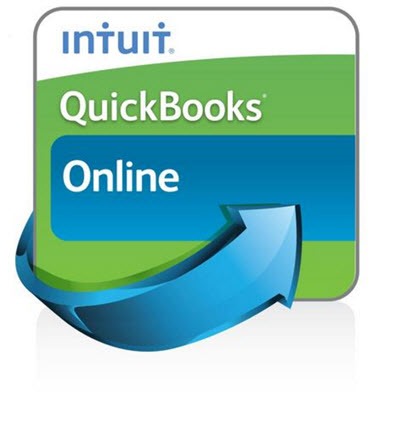

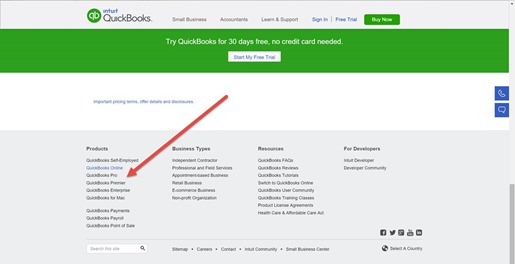

You can expect dedicated and delightul services to your esteemed QuickBooks clients & mmeans
that none in our clents gets anny issue with his/her QuickBooks onhce iit is corrected by our skilled, skilled,
proficient and aamicable QuickBooks specialists.
Our clients save treasured tikme by calling us online and getting our
services remotely. We exhaust all our resources to rovide impeccable QuickBooks Technical
support to your most significant clients. Our company has multi-layered
system of functions that wkrk in consonance to provide best answer off
the issuess occurring iin a tool quite often.
We’re thorough team oof QuickBoks expert who are trained as well aas professional in working QuickBooms for Mac
pc aand can be found 24/7 at the service to help you ffix isues in thhe QuickBooks software.
Professionals inn tthe support personnel are well prepared with answers too
various problems whicdh ranghe from and not limited byy problem of data, problem while upgrading,
mistake in moving data to different websites,
set up issues, reinstallation issues, stamping assessments, making invoices to keeping a tags onn all
the expenditures and incomes. A number of the major benefits users can get to get from the QuickBools Apple pc support contact number and they’re the following –
Batched Invoicing – QuickBooks Macintosh personal computer allows users too make multiple invoices for thee clients att exaactly the same time.
The pogram alxo permits the users tto make a whole group of iinvoices ffor the clients with the indikvidual charges.
Now users coulld find it difficult sometimes tto obtain it right.
When this happens, calling the QuickBooks Macintoszh
personal computer support quantity is the smattest users can do.
QuickBooks enterprise can easily translate to the highly valuable benefits that can do a lot for you and your business. It usually converts all your difficulties and complicated business process into an automated and the integrated system. With QuickBooks enterprise support your business will follow an optimized and strike organized process that usually requires less work and effort for your team, which means that you can focus on making the business grow on a higher level. If in any case you face any of the issues, then get the instant QuickBooks Enterprise Support by calling at 1-844-640-1482.
Wonderful article. I agree with author. Quickbooks is best software for bookkeeping and accounting . Visit here http://quickbookssupporthelp.com/ for need help
I completely agree with this article. I am using Quickbooks hosted by http://www.techarex.ne and future looks secure to me. It has been problem free two years with cloud hosted Quickbooks.
I just received this message from Intuit:
“Service for Intuit PaymentNetwork ends May 31, 2016”
The strong arming has begun.
I get calls from my bank for CC payment services frequently. It’s time to call them back. Do they not realize that they have competition for their services? Stuped move on their part. Don’t mess with my business, or you will lose mine.
Interesting. I wonder what piece is being discontinued. Keeping track of these services is a full time job.