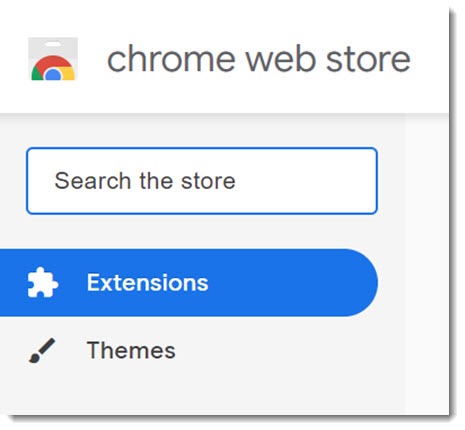
In the last article, I told you how to turn off spam ads that appear as notifications in the lower right corner of your Windows desktop.
After you do that, Chrome might still not be right – maybe it doesn’t open up to the Google search page, maybe search results are odd, maybe you get popups. In that case, the other likely cause is that you have unwanted Chrome extensions.
These are not viruses. They’re probably not sending your info to bad guys or spying on you. But we hate junk advertisers as much as we hate genuine hacker bad guys.
TL;DR
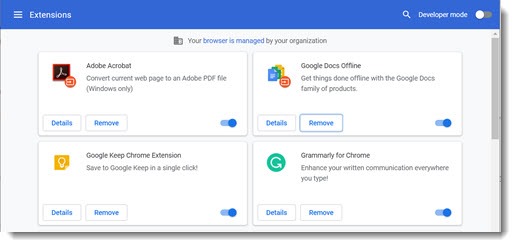
You can see your Chrome extensions by clicking on the three dots in the upper right corner / More tools / Extensions.
Don’t change extensions that come from a trusted company (Google or LastPass, for example).
Remove any extensions that don’t sound familiar. If you don’t recognize the name, you probably don’t want it.
Background
What are Chrome extensions?
Extensions are small programs that customize the Chrome browsing experience. There are thousands of them, many of them in the Chrome Web Store. Some work behind the scenes; some display an icon in the upper right corner of Chrome. On my computers, for example, I’ve got icons in Chrome for extensions for LastPass, Acrobat, uBlock Origin ad-blocker, OneNote, Google Keep, and Grammarly. Power users might have dozens running, carefully chosen to help get work done and manage security and privacy. Tech journalist Mike Elgan has an interesting list of more than thirty trusted Chrome extensions here, to give you an idea of the range of what’s out there.
Spam advertisers install extensions by fooling you: a website asks permission to do something that seems like a good idea, and you click OK. They’re lying about it being a good idea. They just want to muck up your browser and make you feel despair.
Which extensions are the bad ones?
Typical junk extensions: anything that claims to help you search or help you with your mail; PDF converters (for some reason these turn up frequently); anything to do with maps, coupons (shudder), or tracking the weather.
There is nothing wrong with legitimate Chrome extensions! They are helpful and in some cases essential tools. There is no reason to feel you need to get to zero extensions. Here are a few categories of extensions that are just fine:
• Google installs several extensions for Google services. You can expect to see extensions for Docs, Slides, Sheets, and perhaps a few others from Google.
• Things you’ve installed on purpose or that come from well-known companies are almost certainly safe to leave in place. For example, you might have extensions from Microsoft for Office services, from Cisco for WebEx meetings, or from any number of other companies whose services or programs you have used.
• Of course, extensions that you have personally chosen on purpose from safe sources are the reason that extensions exist. Use them happily.
In extreme cases, extensions can be used as malware to track you or steal personal information. It occasionally happens despite Google’s best efforts. The bad guys have an incentive to use extensions as a way past your defenses; since Chrome is a trusted application, antivirus programs typically give extensions a free pass when you permit them to run.
Remove harmful extensions, restart the browser (or restart your PC), and things will be back to normal.


Trackbacks/Pingbacks