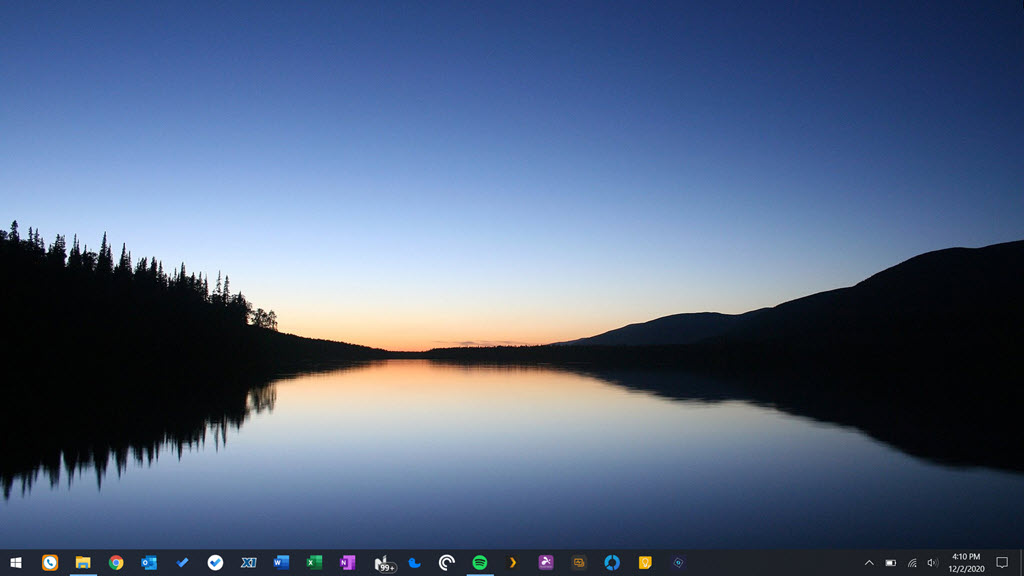
Press the Windows key + M to minimize all open windows. Your programs are still running on the taskbar but your desktop is immediately cleared.
That’s it. That’s the tip.
A Tiny Windows Tip should be a “TWIT,” don’t you think? When you talk to me, I want you to think to yourself, “What a twit!”
This tip is wonderful. I want you to sit and reflect on it for a minute. A single keystroke brings zen-like clarity and bliss. An empty desktop! What a glorious concept.
You know you need this. You have 45 windows open and you hit the minimize button – minimize button – minimize button, one at a time, over and over, as you hunt for some program you have running. When you click Windows key + M and everything is minimized at once, it’s like sorting your piles of paper into categories – you’ll still have to hunt for what you want but you’ll be able to narrow in on a particular program without distractions.
When I start a remote session, I catch you – you’re trying to clear your screen of all the shopping sites and Facebook and solitaire games before I connect so I’ll be convinced that you were working. You’re too slow because you’re minimizing them one at a time. If you hit Windows key + M, I’ll never know what you’re up to.
It’s good for security. Your co-worker comes in your cubicle to look at the screen over your shoulder and steal your secrets so she can ask for your job, but (1) you foil her with a single click and clear your screen, and (2) why is your co-worker in your cubicle? Is it too much to ask for a little common sense during a pandemic? Distancing, people, distancing! Sheesh.
Windows key + M. Poof! Everything is minimized. Nothing is lost, nothing is closed, but you’re back in control. Add it to the short list of keyboard shortcuts worth remembering.
Bonus fun facts for nerds tech enthusiasts
Windows key + M minimizes all open windows – “M” for “Minimize.”
Windows key + D also minimizes all open windows – “D” for “Desktop.”
You’re probably wondering why two different keystrokes do the same thing. That’s a great question! I want you to keep asking questions – that’s how you’ll learn.
Added 12/03/2020: Alert reader Prakshalraj Tated is better informed than I am.
“There are subtle differences.
“Win + M forces you to see the minimizing animation, Win + D goes instantly to desktop.
“After pressing Win + D, press Win + D again to instantly get all your windows back in the previous state. This is not an option with Win + M where you have to select windows individually to maximize them back.
“Also left Win key + D is slightly easier combination to press but that might be just me.”
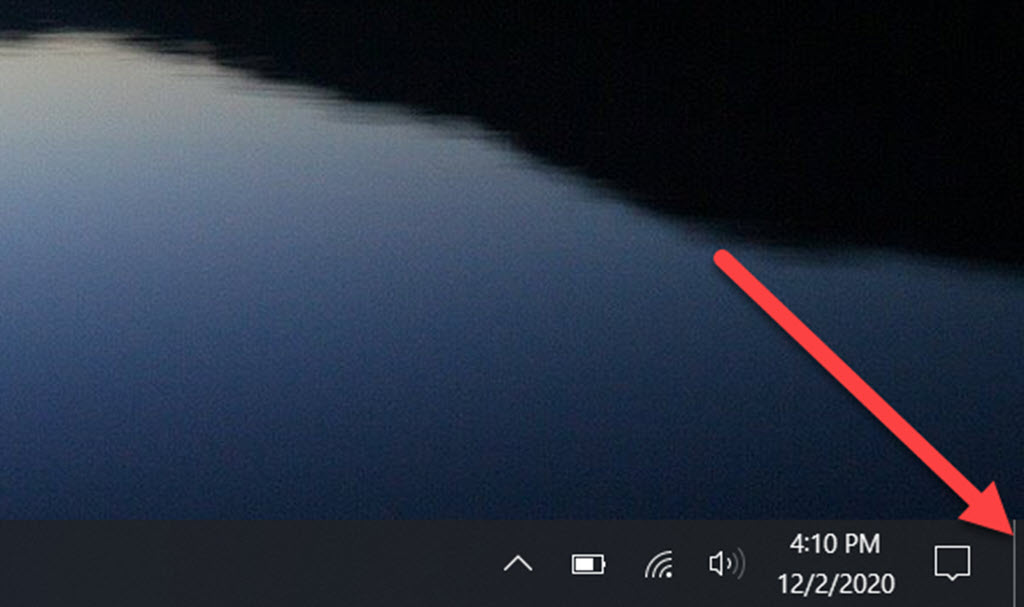
There’s an Easter Egg in the Windows desktop that does the same thing. Look for the faint line in the lower right of the taskbar, right at the edge, almost looks like a mistake. It outlines a narrow rectangle, just a couple of pixels wide.
If you click there, it minimizes all open windows. Pretty cool, eh?
Hang on. The “TWIT” thing, that might not go the way I thought. It almost sounds like. Hmm. Well, never mind. Go out and be minimal.

They keep making that Easter Egg smaller! It used to be a plump easy-to-hit square. I’ve used it and Win+M for years. Will re-train myself to Win+D – that’s very handy. *presses Win+D twice* Yup. Very handy. Thanks.
There are subtle differences.
Win + M forces you to see the minimizing animation, Win + D goes instantly to desktop.
After pressing Win + D, press Win + D again to instantly get all your windows back in the previous state. This is not an option with Win + M where you have to select windows individually to maximize them back.
Also left Win key + D is slightly easier combination to press but that might be just me.
You’re right! That’s very cool. The article has been updated with the extra info. Thanks!