Windows 10 is the best version of Windows ever released. It’s got the familiar look of Windows 7 combined with new features and improvements from Windows 8. It’s fast, secure, and compatible with nearly everything. It starts faster than Windows 7 and Windows 8 and performs better on the same hardware. You can upgrade for free. I expect you to like it. I look forward to supporting it.
So you know I have love and respect in my heart when I point out ten issues that have bothered me as I’ve used Windows 10 for the last few months. I’d like to tell you that everything is perfect but, well, there are a few things that you should know about before you push the Upgrade button.
Here are the first five annoyances.
1) The Upgrade button

Chances are good that you’re already annoyed with Windows 10 before you install it. Microsoft’s incessant barrage of upgrade notices has crossed the line into harassment. Upgrade notices show up when you log in, when you open Internet Explorer, at random times from the lower right corner, and in Automatic Updates. It’s difficult to remove them; it appears you’re condemned to be badgered about Windows 10 for years if you decide not to upgrade.
2) Upgrade problems
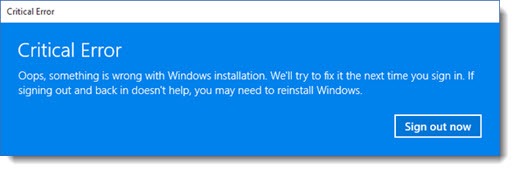
The upgrade to Windows 10 will be uneventful for most people: push the button, let the computer whir and belch for an hour or two, and you’re on your way. The problem is we still don’t know what the words “most people” mean. We know that some people are having problems – at best, a device doesn’t work or a program won’t run; at worst, the computer is hosed and you’re facing a bill from your friendly IT consultant to rebuild it from scratch.
Is there a problem with 10% or 1% or .001% of upgrades? We have no idea. You have to assume that you’re at risk when you upgrade. For many of you, especially for older business computers, there’s no reason to assume that risk and you should leave your computers running Windows 7.
3) The Start menu is a cluttered mess
It’s a personal thing. Many people like the Windows 10 Start menu just fine. It irritates me. Everyone running Windows 10 should be aware of the four ways to replace or configure the Start menu.
4) The Edge browser is unfinished

The most embarrassing thing about Windows 10 is Microsoft’s failure to finish the Edge browser that replaces Internet Explorer. It was shipped in a borderline unusable state with no support for extensions like LastPass or Acrobat or ad blockers, and without even being able to sync your bookmarks from other devices. Yet Microsoft hid Internet Explorer in a dark corner and stuck the Edge browser on the taskbar instead of labeling it a beta and leaving it for testers.
Support for extensions will go a long way to making Edge usable. Microsoft’s humiliation reached new levels last week when it was forced to admit that extensions will not arrive until next summer. It’s not even being tested yet. Yup, you understand that right: the Internet browser built into Windows 10 will not be able to run LastPass until next summer.
Everyone running Windows 10 should make the Edge browser disappear. You have the option to run Internet Explorer but most of you will bail out and run Google Chrome, a fast, full-featured browser that deserves to be front and center.
5) Privacy issues
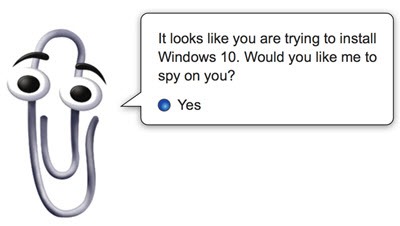
Microsoft appeared to be caught completely by surprise when Windows 10 created a cottage industry of analysts and journalists complaining about alleged privacy issues. Behind the scenes Windows 10 sends all kinds of data to Microsoft. It reports anonymously about program crashes. It collects some of your personal information anonymously so it can improve recognition and suggestions for your speech and typing input. It syncs your personal data so you can use it on other computers.
On close examination, the privacy issues are overblown and uninteresting, but media coverage today is not built on close examination. And some of the default choices in Windows 10 are puzzling or wrong, even if they’re not particularly invasive – for example, the setting that uses your Internet connection to upload setup files and patches to other computers on the Internet. Boneheaded moves like that make it easy to suspect the worst. Microsoft took two months to issue a statement defending its privacy settings and providing more details about the specifics. Much damage had been done by that time. I’ll bet you have a vague feeling that Windows 10 invades your privacy, because, after all, everyone says so.
It’s a shame. Transparency ahead of time would have gone a long way.
Next: five more Windows 10 annoyances.

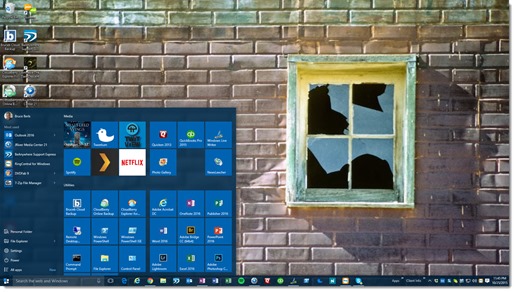
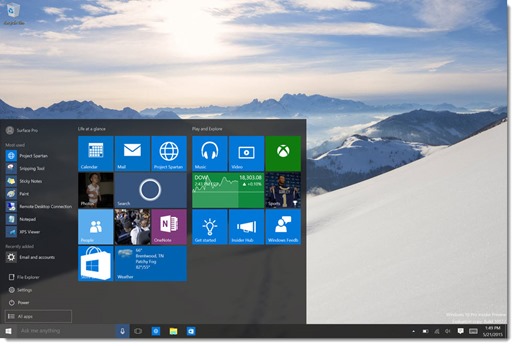
Very good article, both part one and two. Agree on all points. One of the more annoying things I’ve also found with Edge is that even if you select IE as the default browser you can’t set it to view say news items on the start menu. They will always use edge. Similar thing in fact for all the programs on the start menu be it for Music, Video or pictures. They will always use the ‘poxy’ Windows 10 pretenders regardless of what you have installed or selected for your program defaults.
Actually my biggest gripe with Windows ten is the start menu in general. All the lovely pre-populated Microsoft program groups have gone and a stupid alphabetical listing ten miles long is in its place. Also, I have installed a myriad of programs and the program groups or program icons don’t get populated to the start menu properly any more and some times not at al! Its hit or miss if you will be able to launch a program from the start menu once you’ve finished the install. It’s a damn shame. I think the start menu in Windows 7 was the best thing since the invention of the wheel. Now I’m left with a ‘Fred Flintstone’ roller approximation which is flakey at best.
Stop messing with perfection Microsoft. If you’ve got something right, (and you got a lot of things right over the years) don’t mess with it. If you want to make it look snazzy for your new OS release, just give it a lick of paint. A total rehash is rarely a good thing for a solution which already perfectly suits its purpose.
I’m not a big fan of the Start menu, either. (Here’s some evidence of that.) Run, don’t walk, to Stardock and spend $4.99 for a copy of Start10, to return the look of the Windows 7 Start menu. It’s very relaxing. (There’s a free alternative, Classic Shell, but I’ve used them both and feel the money for Start10 is well spent.) Thanks!