
Microsoft Edge is the web browser that Microsoft developed to replace Internet Explorer. When you upgrade to Windows 10, Edge is set as the default browser, regardless of your previous settings. It is also set as the default program to open PDFs, even if you were using Adobe Acrobat or some other program designed for PDFs.
Microsoft Edge is a terrible browser. When Windows 10 was first released, Edge was so unfinished that it would not even fairly have deserved the label of being a beta. In the eight months since then, Edge has not matured one whit for regular users. Microsoft has recently released early previews of upcoming features for testers, and it’s possible – not even promised, just possible – that Edge will be slightly improved when Windows 10 gets a major update in July, a full year after its release.
If Microsoft delivers all the updates on the roadmap in July, then Edge will finally – finally! – be ready to be judged. And when it is judged, by all indications today, it will be judged to be inferior to Google Chrome in almost every way.
It is embarrassing. I don’t care what the consequences would have been. Windows 10 should not have been released with Edge set as the default browser. Maybe Microsoft should have bitten the bullet and left Internet Explorer in place until Edge was ready. Almost certainly it should have left our defaults alone during upgrades. The choice they made – to have you see this unfinished, unappealing, barely functional browser as your first experience with Windows 10 – is the biggest mistake that Microsoft made with Windows 10.
Let’s go through some of the specifics. Don’t get lost in the details. The big picture is that there is nothing whatsoever where Edge is expected in July to do a better job than Google Chrome does today.
Standards-compliance
The first thing a browser has to do is display web pages. Internet Explorer is showing its age and there are more sites all the time that do not display correctly in IE as it fails to keep up with evolving web standards. Edge is built to support current standards and most websites display correctly in it. Yay! Microsoft’s web browser can display websites! It’s not much, but a journey of a thousand miles begins with, you know, a step. Given that it was a priority to make Edge standards-compliant, it’s a bit surprising that Edge came in last on one recent test of HTML 5 compatibility, but it is good enough and that’s unlikely to be a problem.
Speed
The marketing angle for Edge was intended to be its speed. From Microsoft’s web page promoting Edge: “Microsoft Edge leads other browsers in speed performance. Microsoft Edge ranks first when put to real world page load tests.” Chrome has been the undisputed speed champ for years. As of today, Edge is quite fast in some tests . . . and pretty mediocre in others, according to the same recent test. It’s fine but Microsoft has its work cut out for it if it’s going to advertise Edge as the best choice because of its fast performance. To be honest, the speed difference between Edge and Chrome is unnoticeable in daily use.
Lack of support for extensions
An asterisk has to be put on those speed tests, though. Google Chrome is known to slow down when you begin installing extensions, little add-in programs that run in Chrome to add features. For example, the LastPass extension fills in passwords on websites and puts the icon in the toolbar to look up passwords. The Acrobat extension puts the icon on the toolbar to convert web pages into PDFs. AdBlock Plus is the extension that blocks ads from appearing on websites. Pocket and OneNote have extensions to clip web pages for reading later. There are literally thousands of Chrome extensions. You can see what you’re running in Chrome by typing in chrome://extensions/.
Remember how computers would slow down ten years ago if you filled them up with little junk programs? Chrome is like that. It will start to use more memory and slow down if you go crazy with extensions.
Edge does not have that problem. Do you know why? It’s a trick question. Edge isn’t slowed down by extensions because Edge doesn’t support extensions.
For some people (waving hand, pointing at myself), that failure made Edge borderline unusable when it was released. Fortunately, Microsoft dropped hints that support for extensions would be added within a couple of months after Windows 10 shipped. That didn’t happen, but Microsoft hinted that extensions would be added in the big November 2015 update. That didn’t happen either but there were rumors that Edge would support extensions in early 2016. Guess what! That didn’t happen either.
Microsoft just began testing the first support for extensions for Edge last month. And what an exciting day that was! Testers could install support for the “Reddit Enhancement Suite,” to “enhance the Reddit browsing experience.” There was a “mouse gestures” extension, to “let you perform basic browsing tasks, like scrolling or opening and closing tabs, with your mouse.” And there was an extension for Microsoft Translator to translate web pages into different languages – you know, like Google Translate has been able to do for years.
That was it. Seriously, that was the first reveal of eight months of work to improve this broken browser – an extension to open and close tabs with your mouse.
Of course, Microsoft says that LastPass, AdBlock Plus, Amazon, EverNote are working on bringing their extensions to Edge. But that actually reveals a huge problem. At one time, the hope among Microsoft watchers was that Edge would be able to run all of the extensions currently available for Chrome, making Edge instantly competitive with Chrome. It’s now obvious that extensions have to be rewritten by developers for Edge, and will only be available through the Windows Store – you know, the place you’re not using. Although top tier companies like LastPass and Amazon will write extensions for Edge, there will be no incentive for smaller developers to rewrite their extensions for Edge. Why would they? It’s Microsoft’s chicken and egg problem that led to the death of Windows Phone: No one is using Edge; no one will switch to it if there are no extensions; and developers won’t write extensions if no one is using Edge.
Missing features and lack of support for syncing
We have quickly become accustomed to having things follow us from device to device. Google uses your Google account to sync many things from Chrome on one computer to Chrome on other computers and to your Android phone.
When Edge was released, it could not even sync your Favorites from one computer to another. That was so glaring a flaw that it really drove home how badly Microsoft had dropped the ball with Edge. Microsoft is just now starting to support syncing of Favorites and History, but Edge still does not support syncing open tabs and other basic browser features.
There are more features missing from Edge. Edge cannot save groups of open pages in a folder in Favorites, or open groups of pages with a single click. The back button only goes back one page at a time, with no option to go back multiple steps by holding down the back button. Edge ignores touchscreens and does not support going back or forward through pages by swiping the screen. At the moment there is no way to pin tabs for quick access.
Microsoft promises that some (but not all) of those features are under development and will perhaps (but not definitely) be part of the Windows 10 Anniversary Update. If Microsoft carries through on all of its promises for Edge, it will still not do everything that Google Chrome does today.
Video support
The latest Edge announcement highlighted the problem. Microsoft announced yesterday that the July update will include support in Edge for WebM, a technology used to deliver online video. Can you guess which company developed WebM? Spoiler alert: Google. It’s the video format used by YouTube and many other sites. Okay, a bonus question: can you guess which browser already supports WebM and has for a long time? Shucks, you’re way ahead of me.
Unique features
When you look at Microsoft’s web page promoting Edge, it calls attention to the features that set Edge apart. For example, Edge is integrated with Cortana for search results, which is at best mildly interesting. Cortana is another Microsoft project where the promise has so far wildly outstripped the reality. Another example: Edge has a nice Reading View for clearing ads off a page.
But Microsoft is most proud of Edge’s support for handwriting notes on a web page, then sharing the handwritten annotations with people. It looks like the above picture.
Sigh.
Sometimes I feel like a cranky old guy living in a different universe than the young whippersnappers.
Will anyone actually do this? Is this a thing? Am I missing something that makes this interesting?
Enough ranting. Microsoft Edge is a mess, another sign of Microsoft’s decline and lack of competitiveness as a software developer for individuals and small businesses.
If you have the Edge icon in your Windows 10 taskbar, make it go away. The instructions are here. Internet Explorer works well enough but consider switching to Google Chrome. (Firefox is a nice browser but it has its own development problems and is losing market share fast. Use it if it’s already your favorite but don’t choose it if you’re starting a new relationship.) And if you have a long memory, feel nostalgic for the days when Microsoft drove the industry forward and gave us our best toys.

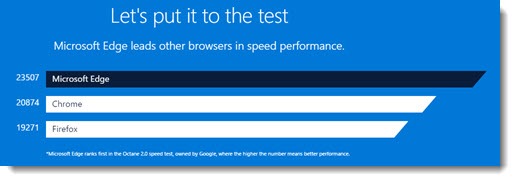

I’m hear as a result of a search “what the hell is Microsoft Edge”. It has been dumped into my “tray” twice recently, during “updates”. I don’t need it, can’t seem to get rid of it. Thanks for helping me know I’m not crazy.
This might help – I just wrote an article about why you’re seeing Microsoft Edge now. How To Lose Friends And Influence People: Microsoft Rolls Out New Edge Browser.
aha now I learn my new Microsoft edge stinks! That is 100 % correct!! I will dump edge.
Microsoft switching to Chromium engine for Edge does two things, it makes Edge cross platform capable seeing as Edge becomes a 32 bit app not a UWP app. So it can run on more versions of Windows and Mac OS and possibly even Linux. It also brings a admission from Microsoft that they don’t want to fully in house develop a browser for Windows. This is a big step considering Microsoft has always included a Microsoft browser in Windows. Will a Chromium Edge browser make any difference for Edge in market share? Honest I doubt it, I remember Firefox moving to Quantum and having some really good performance numbers and yet has failed to show any market share improvement from it. You also have Opera, Brave and Vivaldi running a Chrome clone like engine and living the bottom feeder life of browsers as well. They miss the obvious benefit to Chrome that is Google products and services which adds to Chrome’s adoption as the go to browser. It remains to be seen if Edge can regain any market with a Chrome clone Edge. But in the end, maybe Microsoft simply doesn’t care and has proven this already.
Most users have picked Chrome simply because it is compliant with standards and works really well, doesn’t crash and many users have adopted Chrome for its cross platform capability. Edge has taken way too long to work well enough for most users, and years to develop a IOS and Android version to help compete with Chrome. Its definitely perplexing how a big tech company like Microsoft can be so late in addressing their browser issues. Makes me wonder if Microsoft even cares about gaining back any users it lost to Chrome? Microsoft spends a lot of time convincing users how great it is, but seems disconnected in understanding what browser users want. When Windows 10 ask me for feedback on Edge. I typically note that its great for downloading Chrome, and is a better backup browser then IE. But beyond that its pretty worthless and I can see why many just want it off there PC’s.
Edge is better no doubt but its taken too long to get to that point. Most users abandoned IE long ago for Chrome or possibly Firefox when it was clear Microsoft had forgotten how important a web browser is. In the end I feel Microsoft thought Edge was so good it would be the reason many Windows users upgraded to Windows 10. However, while Windows 10 is a really good OS the reason for upgrading clearly was not for Edge. Its never good to have one browser dominate the market as we saw with Internet Explorer and now Chrome. We need a browser to really step up their game and put some pressure on Chrome. I don’t see Edge doing that, even when and if progressive web apps take off, I don’t see users adopting to use Edge purely for this reason. Microsoft’s hard sell with Edge just proves its not a browser users want and the hard sell probably is hurting more then helping. Its not good enough for Edge to just equal Chrome in some areas. It must show a broader reason to get users to switch and frankly neither Edge or Firefox have yet to do this.
Edge was put in a bad position by Microsoft from the start. It was not ready to be the default browser and was still a beta sort of browser a work in progress if you will. This is unacceptable for most users who consider a web browser important in day to day tasks. So rather then proclaim Edge as a work in progress and basically accept it had only begun to address the lack of a solid browser for Windows 10. It tried to convince everyone Edge was certainly capable. Unfortunately for Microsoft not many users were convinced and never have been. Edge was written off by most as a poorly conceived replacement for IE which many IE users had already moved on to Chrome long ago. Sadly, even today we see Microsoft unable to admit Edge was a ill conceived browser that was only on Windows 10 at the start and provided little in features to attract even the most loyal Windows user. The browser statistics have never been kind to Edge as it constantly ends up in the muck of single digit market share with the likes of Opera and the rest of unknown browsers. What’s truly embarrassing for Microsoft is this is the company who created the first really good cross platform browser IE even running on Mac’s for a time. Frankly, I don’t see Edge ever gaining market share at this point. Not in any significant way.
Microsoft has no good way to solve its chicken-and-egg problem – developers won’t write extensions for Edge because no one uses it, and consumers won’t use Edge because it doesn’t do very much. Not to mention the benefits that Apple and Google can offer with integration and syncing between phones and browsers on Macs and PCs. The true significance of Microsoft’s failure to crack the phone market is that it is now shut out of virtually everything consumer-facing today, including browsers, because everything is happening on mobile first for consumers.
FWIW — you neglected to point out, in all your idolatry of Chrome, that it’s the single most widespread piece of spyware on the planet. Yes, by all means use Google’s search, translate, mobile os and browser for everything you do, I mean, how else will the marketing behemoth (THAT is how they earn their money after all) be able to glean every single thing about you so they can sell that data to anyone with money to spend? I use Android, only because Apple is an even more hegemonic horror show, but have still gone through and manually disabled every single Google function that’s possible to remove, turn-off, break, and/or otherwise eliminate while still being able to make use of the phone itself… While I’m certainly not naïve enough to think Microsoft is much better in the privacy arena, I rest marginally easier in the knowledge that, at least, their business model isn’t PREDICATED on profiling you as intensely as humanly possible in order to sell that data to marketers, pollsters, intelligence agencies, curious people with money to spend, etc…
Absolutely right. I talked about that aspect of Google’s searches in an article last year. If you value your privacy, this is a difficult time because so much technology is built on obtaining information about you. Your phone knows where you are regardless of anything you do, because your phone carrier and Google know which cell towers it is closest to at all times.
There’s a gut level feeling of trust or the possibility that trust might be violated. For better or worse, I’ve chosen to trust Google. And Google rewards that trust more than any other company with rich services. If all I was getting from Google was ads ads ads, that would be frustrating. But I’m getting, for example, the ability to search my photos in ways that go far beyond anything I would ever have dreamed possible. It’s not an easy choice and I have no quarrel with anyone who chooses differently.
What did we expect from a company that covered the desktop with tiles and deeply buried essential settings in the most unintuitive of places?
What do we expect from a company that answers our queries re “no page history in back button” with “it only goes back one page BY DESIGN”… without telling us what that design was intended to achieve.
I cannot change my setup from Windows to Mac or Linux, so I am very depressed that I will never again have a decent operating system free from frills and fripperies.
Microsoft Edge was the software given to people who needed a job to update a browser. They forgot usability. It is so terrible; just try to use Favorites like you used to enjoy. Why pay people to make an interface so much worse. Didn’t anyone speak up – or is it not politically correct to come out and tell designers their design stinks so terribly?
What interests me is how slowly Edge is improving – little baby steps to improve a few bits while Google keeps working on Chrome at a rapid clip. It’s one of many ways that I find Microsoft puzzling and frustrating now.
I’ve had it. Edge is a joke. I had less trouble by far with google chrome. You’re both out until you’ve improved your stability to quit dumping users and latpass problem. Edge you suck. Bye Bye!
Edge is a joke. It is not professional software. What is going on in Microsoft? What are they doing to their professional desktop PC customers?
I had to spend some time troubleshooting yesterday with a client who couldn’t connect remotely to her office computer through the Server Essentials 2012 R2 portal, like she’d been doing routinely for the last couple of years. It took a while to figure out that she had clicked on Edge, which couldn’t make the connection work. Her question to me: “You’re telling me Microsoft’s browser can’t connect to Microsoft’s server?” All I could do was shake my head and make apologies.
“Enough ranting. Microsoft Edge is a mess, another sign of Microsoft’s decline and lack of competitiveness as a software developer for individuals and small businesses.”
LOL! That comment shows what a clueless moron you are. Besides, why are you whining so much? Shut the hell up and go use something else if it bothers you that much. I’ve never heard so much whining in my life when you have so many choices.