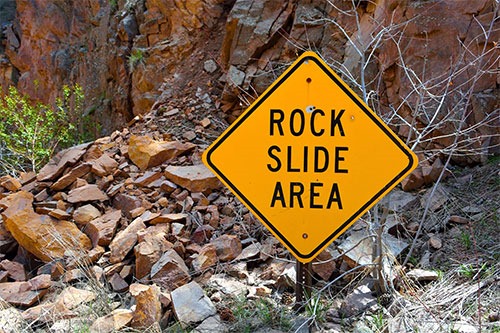
The programs in Microsoft’s Office suite should be as solid as a rock. Lately that phrase doesn’t seem to mean what it used to mean.
The core Office programs are mature. They’re downright elderly. Microsoft Word and Excel are more than thirty years old. The Outlook program for Windows is 20 years old. The first collection of programs marketed as the Office suite was released in 1990.
The programs change very little year to year. In the last ten years, only three things have changed that make any difference: updated file formats (.DOCX, .XLSX, .PPTX) in 2007; the switch to a ribbon instead of menus in 2007; and the change in licensing to subscriptions instead of a single purchase, starting in 2011.
Office has always been an important part of Microsoft’s balance sheet. Today Microsoft needs the Office programs to be the solid bedrock that it will stand on to remain relevant in businesses as Windows declines in importance. The Office programs and file formats are arguably even more important to Microsoft’s future than Windows itself. In Microsoft’s vision, businesses using Office programs will explore other linked Office 365 services, creating a synergy that makes businesses ever more reliant on the Microsoft/Office 365 ecosystem regardless of what device is being used.
Starting a few years ago, Microsoft took extraordinary steps to extend the dominance of the Office programs. It created free, full-featured mobile apps and web-based versions of the programs to ensure they are available everywhere in our mobile world. It made licensing cheaper and more generous with Office 365 subscriptions.
Microsoft has decades of experience and a strong incentive to make the Office programs rock solid.
So why aren’t they?
I’m going to describe a series of little issues. Niggling things. They don’t affect everybody. They’re annoyances. But there is no excuse for annoying people with bugs in the core Office programs! Microsoft is so close to the edge of another cliff. All it takes is a small shift in perception, a vague sense of unhappiness with the programs, some disaffected tweets, and the dominance of the Office programs will begin to crumble under their feet.
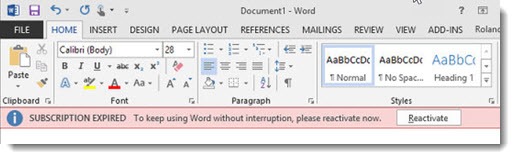
Erroneous “Subscription expired” messages
When the message appears in the screen shot above – “Subscription expired” – the Office programs are about to be disabled. If not addressed, then at some point files cannot be saved or edited.
Business employees shouldn’t have to care how Office programs are licensed. Sit down at a computer, start Microsoft Word, write in Word, save files in Word – it makes no difference to an employee whether the license comes from a subscription or a volume license or a license purchased from Dell with the computer. When the above message appears, the typical employee is unable to work until it’s resolved by IT support.
Behind the scenes, any number of things might cause a license to expire. A problem with the company credit card. A switch to a different Office 365 product. The license was reassigned for some reason.
But there’s really no excuse when a “subscription expired” message appears for no reason whatsoever. No change in the subscription, in the user status, in the company credit card, nothing to explain it. I’ve gotten three calls about it in the last few weeks.
Clicking on “Reactivate” and putting in the Office 365 email address and password for the account assigned to that copy of Office is all it takes to clear the message. That requires IT support and some careful record-keeping to track which license is on which computer.
You know what else would clear that error? If it didn’t happen in the first place.
The mysterious disappearing Outlook folder pane
A year ago I wrote an article about a bug in Outlook 2016 that causes it to start occasionally with the folder pane missing from the left hand side. It looks like all the folders have disappeared. It makes people panic.
Once you know that it’s a bug and your folders are safe, you can relax and fix it easily. (Click on View / Folder Pane and check “Normal.”)
That article has now attracted more comments than almost any other article I’ve written. It’s still happening. It’s more than a year since the bug was introduced and people are still doing Google searches for solutions. If anything it feels like the pace has picked up in the last three months.
The bug makes people afraid that they have lost saved email. How can it be that it hasn’t been fixed?
Excel . . . opens . . . very . . . slowly
During the summer of 2015, some people began noticing a problem opening Excel spreadsheets from a shared network folder. On some computers, double-clicking to open a .XLSX spreadsheet file is followed by a 30-60 second delay before the Excel logo appears and the spreadsheet loads normally. During the delay the computer is effectively frozen – Alt-Tab works but the taskbar cannot be clicked on. There is no delay if Excel is already running when you double-click the file. If you remember to start Excel first, or if it is already running with another file open, then the clicked file will load immediately.
I wrote an article about it almost a year ago, after wrestling with it myself for months and hearing reports from clients about it.
It’s almost two years since the problem first appeared. It’s still happening. After a few months where things were normal, it started again on my primary work computer a couple of months ago. Comments on my article are starting to flow in more regularly. You know, folks, I’m not well known as a place to research Microsoft problems. Bruceb News does not rise to the top of Google searches. This is a tiny, tiny corner of the Internet. When a few people leave a thank you note for me, it’s a safe bet that a LOT more people are facing the same problem.
Why isn’t it fixed?
Previewing an Excel spreadsheet attachment freezes Outlook
Beginning in October 2016, previewing an Excel spreadsheet in Outlook’s message pane causes Outlook to freeze. Many people report freezes of 5-10 seconds, but the freezes on my office computer typically last more than 30 seconds. Sometimes I stumble on a sequence of flailing around that seems to bring Outlook back to life but mostly I’ve learned to just sit and wait. And seethe with anger.
After six months of complaints, a Microsoft rep wrote in March that the Outlook team “is still looking into the issue. It’s been difficult to find the root cause.”
It’s June. It’s still happening. It happened to me today.
My sympathies to smart, dedicated engineers working on complex products. But I can’t help but feel a bit of frustration. We’re not trying to do something new. We’re trying to display an Excel file in Outlook. That’s all. The issue is “difficult to find”? So is my loyalty to these programs at times like this.
Suspicious popup windows
Starting last month, I began seeing a Command Prompt window appear on my screen for a fraction of a second, then disappear. It was happening frequently, hourly or more often. It scared the hell out of me. I watch my computer closely and I couldn’t think of anything good that would bring up a command prompt window. I ran malware checks. I disabled programs that ran in the background, trying to figure out which one might be responsible. I scoured the list of startup programs, looking for something new.
Guess what! It was Microsoft! It’s the “OfficeBackgroundTaskHandlerRegistration” task! A little “oopsie” by the Office team makes it flash a window onscreen! Just a mistake, ha ha! It was introduced by an update in April and now it’s June and they’re going to fix it Any Day Now But Not Today, you betcha! (Per a Microsoft rep yesterday: “(The fix) will be included in a future update.”)
Words cannot express.
Outlook gets stuck on “Processing”
It is very important to Microsoft that you click “Accept” on a license agreement window for the Office programs. In fact, it’s so important that the window seems to appear every time we get updates to the Office programs. Those updates are now handled completely behind the scenes and seem to be on a different schedule from Windows updates, so we have no way to know when updates might occur. Every so often, randomly, we have to click on the license agreement window.
A bug in Outlook causes the window to be hidden sometimes when Outlook is starting. The Outlook window with the program logo appears and says “Processing.” Behind it is the license agreement window but you can’t see it and you can’t bring it to the front and actually you have no way to know it’s there. I only figured it out by accident.
The bug appeared in July 2016. I wrote about it in January. I’ll bet you can guess where this goes. It’s still happening.
Most of these bugs only affect small numbers of people. The Office programs are mature and full-featured workhorses that are mostly rock solid.
But I shouldn’t have to qualify that by saying they’re “mostly” rock solid. There are many reasons that bugs might appear in complicated programs but I’d expect it to be a priority to fix them almost immediately. Microsoft’s future depends on our continuing loyalty to these programs. If the Office programs make us impatient or afraid – well, Google is waving at us from across the room, inviting us to consider Google Docs, and a host of other companies are standing by with their own alternatives. A small shift can turn into a landslide in the blink of an eye.

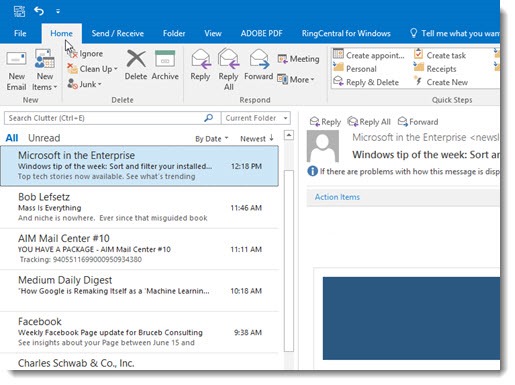



Soooo…. Remind me again what we pay the subscription for? Isn’t a good chunk of it promised to go to the maintenance of the product? You know, things like bug-fixes and the like?
Thank, I bookmarked you. Disabling Dell Audio startup programs fixed it on my new optiplex 3050 micros.
How about the backspace key working soooo sloooow in Outlook?
I have gotten to the point that I sometime edit stuff in notepad then copy/paste!
https://answers.microsoft.com/en-us/msoffice/forum/msoffice_outlook-mso_win10/outlook-2016-backspace-key-sluggish/8b0deafc-1bdf-48a1-a6aa-c5a04690b151
Goodness, I hadn’t run into that one. That would drive anyone crazy! My, my. I just found out that MS removed All/Unread buttons from Outlook at the top of the mail pane in an update a couple of weeks ago. No particular reason, apparently, just a decision to move them into a dropdown menu next to the search bar. I think there’s a quota – a small number of people have to be irritated by something from MS every week and things like this help them make quota.