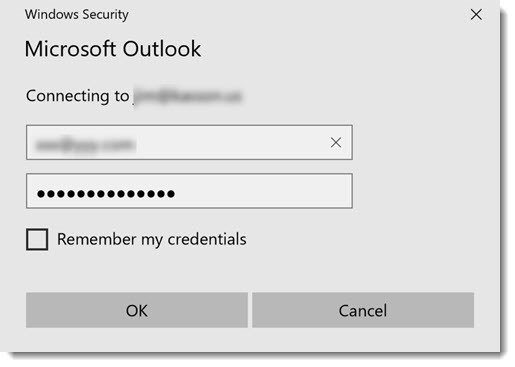
This is a frustrating story of a poorly-defined bug with no solution. Feel free to look away if this doesn’t apply to you.
Starting a month ago, Outlook began prompting a few of my clients for passwords. It has been prompting them a lot. At its worst, Outlook password prompts are popping up every ten or fifteen minutes.
These are all users running Outlook 2016 with Office 365 mailboxes. There are no recent changes to their accounts. The company subscriptions are active. Passwords have not expired and are set not to expire.
One business was hit particularly hard – many of its employees started getting the prompts over the course of a few days. All of them were dutifully filling in their passwords and checking the “Remember my credentials” box, of course, but then having the prompts return over and over again. Occasionally it slows down and they’re blessed with a few quiet days but then, out of nowhere, unwelcome prompts start popping up again.
In the last week, I’ve heard the same story from several more clients.
Outlook bugs don’t happen in a vacuum. There are millions of Outlook users with Office 365 mailboxes. There are hundreds of online forums where Office 365 and Outlook bugs and problems are discussed in near real time. If anything unusual is happening to my small business clients with the simplest possible setups, then it should also be happening to many, many other people. I expect to be able to search online and find an answer, a workaround, or at least some confirmation that a problem is widespread. If a lot of people are seeing persistent password prompts, there should be lively discussions online.
This problem has been spooky. Although it was causing more than one of my clients to go batty throughout July, there was almost nothing online to suggest that it was affecting anyone else. Finally this week three discussions of the problem turned up on Reddit here, here, and here. “We have around 30 workstations here and since last week some people are getting random prompts asking for the e-mail accounts password in Outlook. It happens at random times, to random people and random workstations. Entering the password doesn’t work, it just gives the prompt again.”
A few commenters in the Reddit threads refer vaguely to Microsoft acknowledging a problem with their “Autodiscover API.” I didn’t get anything from Microsoft when I spoke to them and no one seems confident that there’s a fix in the works.
When Outlook prompts unnecessarily for a password, there are a number of troubleshooting steps. I’ve tried all of these and the prompts are still happening. But if you’re an IT person diagnosing persistent Outlook password prompts, maybe this will give you some ideas. Here’s my checklist of things I’ve tried for my clients in the last month, for what it’s worth. (As always, try one at a time, then restart the computer and test.)
• Run the Microsoft Support And Recovery Assistant For Office 365. All IT support personnel should have this page bookmarked.
• Click Cancel on the password prompt. Outlook might immediately connect normally. If Outlook says “Need password” at the bottom, click on those words. For at least one client, Outlook then immediately switched to “Connected” and hasn’t prompted again since then.
• Open Control Panel / Credential Manager and remove all passwords related to Office or Office 365.
• Create a new mail profile.
• Ping outlook.office365.com. One Reddit contributor thought the password prompts came up when pings fluctuated up to 400-500ms.
• Add some registry values to control Autodiscover, per this Microsoft support article.
• Install the most recent updates for the Office programs (in an Office program, click on File / Office Account / Office Updates).
• Change the password on the mailbox.
• Disable the Microsoft Account Sign-In Assistant service, if it’s running.
• Do a Quick Repair of the Office programs.
A few weeks ago I wrote about a series of odd problems with the Office programs that are shaking the confidence of users. Business users live their life in Outlook. It needs to be rock solid. It should be rock solid. What do I tell employees who are being hammered with annoying prompts that I can’t fix? They’re going to lose confidence in Outlook, or me, or both. I don’t like being in this position, not one little bit.
If we’re lucky this problem will fade away and we will never know what caused it. I’ll update this article if I get more information.

Microsoft has had this problem for a decade or better and has NEVER fixed it. I suspect they hate their customers and this is intentional harassment!
thank you for article
I had same issue for one of the user, tried all tips nothing worked. finally created new profile. it worked.
Can I enforce Microsoft Outlook in order to ask me for password on sending mails only (not receiving ) ??
On Office 365 there is an issue like this if you have two factor authentication turned on with app passwords.
If you use task manager to close all Office 365 applications, then open outlook, you can then enter in your app password into the prompt, and it will stop.
If you have any office 365 applications open, you’ll be prompted for your app password indefinitely.
I have an on premises Exchange 2016 and use both Outlook 2010 and Outlook 2016 on various workstations both on the local lan and on VPN. I have literally tried everything imaginable to fix this persistent login problem including all the solutions listed ; and reinstalling/repairing installations, disconnecting and reconnecting to the domain. On thing that does ‘work’ uh hum is restarting all exchange services on the server. But that is a ridiculous ‘fix’. Microsoft is guilty as sin at crippling Outlook in this manner and has done literally nothing to fix it.
Get rid of Microsoft, that is ALWAYS the best solution. Productivity, convenience, efficiency will all improve once you replace any and every Microsoft product and go with virtually anything else. Microsoft is great at selling and promoting Apple products.
After going through all the steps provided within this thread, I reconnected the computer to the domain and it resolved the issue for me.
I ran into this problem too, but only on some pc’s using a shared mailbox. Creating new profiles, new installs or cleaning up the credentials did not help at all. But I remembered setting up Microsoft Office on a new pc a few days ago, where I accidently clicked in a hurry the option to use the Microsoft account only for this app (and not on all devices) when opening Word or Excel. I logged off the account in the app, and logged in again with the same account, but now with the option “Use this account on all devices” and the problem was gone. This of course only affected the shared mailboxes using this specific account.
I hope this solution does work for some of you. Good luck!
Clearing Credential manager help also if you using MS0 365 enter Username as Email address and if on MSO 2013 Use your username with no Domain or email address
Thanks Joe,
This solution works like a charm.
Hey guys,
in our case we have a hybrid installation. On-prem Exchange 2010 and Office 365 with Office 2016 from Volume license.
The password prompt comes everytime if we start Outlook. At the Moment only the archive is migrated to O365 and all user mailboxes are on-prem.
We find out that’s an authentication issue and we fix it, by adding the following registry key:
HKEY_CURRENT_USER\Software\Microsoft\Exchange
New, DWORD (32-bit) Value.
Name: AlwaysUseMSOAuthForAutoDiscover
Value: 1
Read more here:
https://martinsblog.dk/exchange-hybrid-outlook-prompts-for-password-when-connecting-to-a-exchange-online-mailbox/
This is worked with me .. I have two mailboxes in my outlook .. so after your solution .. the default one is working fine and the other one only needs to double click on it.
Solution: Don’t use Outlook!
🙂
Brian Williams ‘s solution worked for me . Thanks to him and all other responses .
We have been having the same issue with some people as well.
But I noticed that as soon as I removed the newest Shared email box from their profile they were able to login.
The issue was with the new Shared emailbox, they will not authenticate with the older versions of Office, but office 2019 works fine.
I’m observing similar issue in Outlook but with domain user logged in. Account settings are correct as web mail is accessible with the same credentials but Outlook keeps rejecting the password. The same account settings when applied with a local user login, works fine in the Outlook in same user PC. This is spreading as a wildfire in our organization recently.
GP post April 1, 2019 seems to have fixed our issue with this.
I am having the login prompt issue as well but several users are also having issues adding shared calendars.. they just get stuck at loading and never load.
It’s like they cant get authenticated with the exchange server to pull the information down. Since when did Outlook start sucking so bad?
Nothing works including the above June 19 suggestion; however, I have a workaround. When the prompt appears open taskview. Right click on the prompt. Select move to. Select new desktop. The prompt is now relocated to the new desktop which you can forever ignore. This should work presumably as long as you don’t close Outlook. That’s my plan.
To stop the maddening popups, I needed to add a Generic Credential called autodiscover-s.outlook.com which is important for MAPI functionality in Outlook with Exchange. To add, go to Control Panel – User Accounts – Credential Manager. Add a credential. The username or network address is autodiscover-s.outlook.com. The username and the password are the same as for your exchange account email. Problem solved.
Try edit hosts [c:\windows\system32\drivers\etc\hosts] file and add:
192.168.192.168 outlook.office365.com
magic will happen
The 365 repair software doesn’t function for my account. I Guess I’m out of luck.
Rob Garrett’s resolution worked for me on a machine i was struggling with today. I plugged in the users Office365 credentials(we have On-Premise Exchange, Office365 Office Apps, and MS CRM) and it stopped asking me for a login in Outlook. So, as someone else stated, it is probably tied to one of the many add-ins, Skype, Microsoft Teams or other crap they keep forcing on us with every update. So far, about 45 minutes, i haven’t had the popup again. Whereas I was getting the popup every minute.
So, thanks Rob!
I have this problem with all 8 of my email accounts. It will prompt me for one or two and then all of them one at a time. If I go into the road runner self server area and change the passwords for each one it stops most of them but a couple will reappear again. This has been an off and on thing for a couple of years. It is maddening and I am trying to find an alternative to outlook without having to change my road runner accounts. This is plain and simple incompetence and don-t give a crap attitude by MS. God I wish there was a good alternative! I would leave them in a heart beat.
Fixed it!!!!
I’ve had this problem for a week and could not actually use Outlook as I was being asked for my password every 2 seconds.
I followed all the instructions above and even re-installed Office, all to no avail.
What finally worked for me was to go to Settings>Email and App accounts and to add my Exchange account there. I’ve never had it there before and Outlook had been working well, at least until it didn’t. Immediately it all started working again.
I am no computer expert, so I don’t know why this worked, but after spending many hours on this, including following each and every instruction above, I am delighted with the result. I just wanted to share on the possibility that it might help someone else.
Exchange server 2008 R2 Standard
Office 365
Outlook 365
Windows 10
That’s a strange variation on this problem. Wonder what that was about? I’m glad you found a fix.
We have been having this issue for the last week or so. Exchange completely crashed when hybrid was ~95% complete. We have been running fine for over a year and now several users are getting the endless password prompt over the last week. What seems to work is to delete the OST file and/or recreate the Outlook Profile from scratch.
1. If this issue happens in office 2016 & mail box haven’t any full access permission granted mailboxes attached
The fix is to create the following Registry keys on affected machine:
Navigate to HKEY_CURRENT_USER\Software\Microsoft\Office\x.0\Outlook\AutoDiscover (x.0 corresponds to the Outlook version: 16.0 = Outlook 2016)
For Outlook 2016 version 16.0.6741.2017 and later versions, please add the following
DWORD: ExcludeExplicitO365Endpoint
value 1
It looks like Microsoft is forcing 365 login for auto discover. I hope this helps
2. If this issue happens in office 2016 & mail box have any full access permission granted mailboxes attached :
Apply above solution and check permission granted mailboxes attached in file—->account settings—-> Email account—->more settings—–>Advanced ——> open these additional mailboxes section. Otherwise it keep asking password
Mine has gone a step further and says my outlook.com account does not exist. Nonetheless I can log on to my email account via a browser. I’m stymied as I can’t log in to my account to re-install Office which I have uninstalled.
I’m about to commit appicide on Outlook!!!!!!!!!! I can’t deal with it asking me one more time to enter my passwords!!!!!!
I sympathize Janet.
Hope this authentication fix works. Have a look at MS page:
https://support.microsoft.com/en-au/help/2984912/outlook-continually-prompts-for-your-password-when-you-try-to-connect
MS has got article on this. Hope it helps!
https://support.microsoft.com/en-au/help/2984912/outlook-continually-prompts-for-your-password-when-you-try-to-connect
Bobby G.
Responding to the Carbonite question, I removed Carbonite on both computers and the problem went away. I did install another Cloud Backup Solution but in order not to give advertising to the Could program, I’m using I will not mention their name.
I can tell you that for me, removing Carbonite, solved my issue. Why? I don’t know, it just did.
I hope this helps.
I have an email id with name indiaaccess configured in outlook, although password is save, its still asking for password, I ill try your provided solutions, Thanks for valuable info
any more update on this matter?
Rob Garrett (in an above post) is correct.
The answer to the problem is as follows:
The prompt is not a domain authentication issue, or protocol, or Exchange issue or communication between the two (Domain and Exchange.
The prompt is asking you for login credentials to your cloud-based Microsoft Account (a.k.a Office Account)
Often times, the Microsoft Account or ID used is the same email address as you are looking at in Outlook. For the purposes of your Microsoft Account – this is a unique ID, but the password is different than you email account / Exchange / NT Domain credentials.
The password you need to enter is the one you would use when logging in to live.com or some other Microsoft service. It’s also the same account information used in Word or Excel in the “File–>Account” section of those applications.
Microsoft has not made it clear which account they want. You’ve got Exchange, or hosted email. In a Windows domain, you have Active Directory. But the prompt that is the never-ending one – is the Microsoft Account.
I’m about ready to pull my hair out. I’ve tried every solution in the original post, and every suggested solution the other users have posted here; as well as plenty of rabbit holes around the web. I have had 2 users with this same behavior. The first user, was related to a shared mailbox. However this second user no matter what I do, is being prompted non-stop for a password. Logging in at portal.office.com works fine. Any updates or fixes to this known in the last year yet? Thanks!
Nothing new that I’ve heard about. I’m amazed by the range of things that have turned up in the comments. And I’m still trying to get my head around the client whose problem I solved by turning OFF “modern authentication,” only to have the same problem solved a year later by turning ON “modern authentication.” I used to think MS did stuff like this on purpose to mess with us, but now I don’t think so – it’s too malicious. We’re just in hell, that’s all.
“One day, I decided to remove the Carbonite software from one of the computers and Outlook is no longer asking for the password. Since the experiment worked on the first computer, I decided to remove Carbonite from the second computer and no more Outlook password issues. I have been testing this two computers for over three months now and so far no password issues from Outlook or BOX (Cloud)”.
Did you add Carbonite back to the computers to see if the problem crapped [sic] up again? (Sorry for the typo.) That would be the definitive answer that you found the solution to your issue.
So I had this problem rear it’s head today – and it was quickly solved. Not sure if this is for everyone, but apparently outlook 2016, THE APP, wasn’t looking for my AD/O365 credentials – it was looking for the APP PASSWORD that was provided when I had to do all the stuff with my phone and text messages. Thankfully I saved the random password in a text document, but even if I hadn’t..
Log into Office 365 web
Click your profile
Click My account
Click Security and Privacy
Click Additional Security Verification
Create and Manage App Passwords
Create one (Name is irrelevant)
Use that password when prompted by Outlook app.
Update 11 to Exchange 2016 has not made any difference.
Yes, still having this problem and only from off-premises.
Trying update 11 to Exchange 2016 now. Will see what happens…
One of my colleagues just solved this for an Office 365 mailbox by turning off modern authentication on the local workstation. Which makes no sense, because I had solved it for the same user a year previously by turning on modern authentication globally. This stuff doesn’t even faze me any more. I don’t expect anything to make sense.
Still going on in October 2018, this is a remarkable bug.
I have one user for whom this has been an ongoing issue, but only when accessing her mailbox from off-prem. Exchange 2010, Office 365 (Outlook 365). On the LAN, no issues. From anywhere else (not sure if it happens when on VPN… shall check).
Has anyone seen it happen only off-prem?
Wish I had seen this article first and not last as I’d read and tried EVERY suggested fix with no resolution. Thank you Sean Varley for the suggestion to roll back to a previous build of Office. To Andy Blencowe, my client also had several (past employee) mailboxes opening in Outlook along with her own. It would ask for her mailbox password 4x then pick one of the other mailboxes at random and ask for its password 4x. I also found that just closing the popup, waiting a couple of seconds and then clicking the “need password” in the lower right of Outlook connected the account to Exchange without prompting for password. Whew!! 6 hours in and this article really helped. Woot woot!!!!
We had this issue on Windows7 Clients running Outlook 2016 connected to Exchange 2010, went through various steps such as Credentials Manager, new Outlook Profiles and even reloaded Windows and Office on one PC. We eventually found that the issue was being caused by the users connecting to additional mailboxes in the company, we removed the additional mailbox access and the problem went away, the thing that threw us was that the Login Prompt asked for the actual user’s mailbox credentials so we assumed the issue was to do with their account rather than the shared mailbox. The permissions for our user to connect to the additional mailbox was setup in EMC, if we remove these permissions and add the shared mailbox in Outlook (Account Settings – Account Settings – New) it works ok. I guess this has been caused by an Office 2016 Update as nothing else has changed on-site , this has also been implied elsewhere as some have fixed it by rolling back to an earlier build of Office.
Hope that helps someone out there.
I had this problem and have tripped over the actual solution to it. If you have an extension installed into Outlook that needs access to your MS account, for example the interface into OneNote, this prompt may actually be asking you for your MS Account credentials so that the extension can function — NOT your exchange credentials. If your email is working but you’re still getting prompted, try entering your MS Account access credentials instead of your Exchange credentials. This worked for me. The problem is that Outlook uses the exact same dialog prompt for both functions so that when it asks for credentials you cannot tell which credentials it’s asking for.
What an interesting possibility! I had never thought of that. Good sleuthing! It’s one more reason that Microsoft’s split between business and personal account is such a disaster.
Clearing the CREDENTIAL manager fixed my issue
https://social.technet.microsoft.com/Forums/en-US/bcd2d9c2-1a1b-4446-bf32-69fee8cdf11b/why-does-outlook-keep-prompting-for-password?forum=outlook
After hours of following complicated wild goose chases from the web, I stumbled on this solution which worked for me:
Outlook 2007:
Tools –> Account Settings –> Internet E-mail Settings –>
More Settings –> Outgoing Server:
Check the first box and change from the first bullet to “Log on using”, and fill in:
e-mail address
password
check “Remember password”
Office 2013, the same solution holds:
File –> Options –> Advanced –> – Send and receive –> “Send/Receive” –>
All Accounts; “Edit” –> Account Properties –> Outgoing Server –> fill in as above
We have the same issue. No one has reported this except people who use docking stations with Office 2016 + Windows 10, our mailboxes are on O365 with Hybrid E2k13 setup. Our users after undocking the laptop get “Need password”, Outlook will never connect from this situation. We have to credentials from cred man and then reboot laptop to get connected.
Previously I have tried : https://support.microsoft.com/en-us/help/4025962/can-t-sign-in-after-update-to-office-2016-build-16-0-7967-on-windows-1 however as i have just updated the Windows 10 to 1803, i will be deleting the registry key mentioned in the above article. I believe with this i should be able to get rid of this issue.
This happens each time I change my Windows password. To fix it, I browse to portal.office.com, then choose log out and log back in again. I enter my password into the Outlook pop up and the problem goes away… well, until the next time I change my password. No idea why!
Guys I had this exact same issue. Weirdly what resolved it was doing a chkdsk on the C: drive.
Another option would be to install the latest Windows updates.
Let me know if doing a chkdsk worked for you guys as it worked for me!
Good post, but my question is: do you all get this from your mobile device as well? I’ve had the same problems describe, only I also get the prompt on my Android phone. Wait for a while (1..n hours) and it clears up.
Wow! That’s odd. I haven’t seen that problem. Have you tried removing and re-adding the account on the phone?
I ran into this problem when switching some computers over to Windows 10 Pro last year. However I have also run across the problem with Windows 7 Pro. The issue appears to be with at least Office 2010, 2013, and 2016. I wish I had documented where I eventually ran across the solution so the person responsible could get the credit deserves. I can tell you it was not anyone working for Microsoft as those “technicians” never even understood the problem presented to them.
Create a file in notepad (our your favorite editor) and save it as text with a .reg extension, such as CryptoFix.reg
—- copy the following and paste into your editor —-
Windows Registry Editor Version 5.00
;Fixes issue in Win 10 and Win 8 which prevents domain computers from handshaking credentials properly
[HKEY_LOCAL_MACHINE\SOFTWARE\Microsoft\Cryptography\Protect\Providers\df9d8cd0-1501-11d1-8c7a-00c04fc297eb]
“ProtectionPolicy”=dword:00000001
—- copy the above and paste into your editor —-
Save the file (making sure it is saved as a ‘.reg’ file.
As and administrator, right-mouse-click on the file and allow it to be merged into the registry. Reboot the computer. Open Outlook and enter the password, ensure the box is checked to retain the password and accept.
Good luck.
Don’t neglect the fact that Skype for Business is directly connected, otherwise known as Lync. You may want to completely clear any saved passwords in Lync/Skype for Business, make sure that it doesnt auto-login on reboot, and test again. Had this happen enough times to cause an ulcer or two.
I’ve been struggling with this for years. When outlook is working properly it never asks for a password. But then it occasionally starts prompting for a password, but it won’t accept the password. Once I get into this loop, I have to switch over to webmail or reboot the laptop, and then it’s back to working fine again for a few days. I am not an admin on this system though, and it’s a government email account, so there is no place to find help. I am a software developer though, so I know how to use a computer pretty well. I figure if it works fine after a reboot, there has be some sequence of commands I can run that will mimic whatever is being reset when I reboot. Because sometimes it’s just really inconvenient for me to have to reboot. Can anyone give me some ideas to try, given that it works fine after a reboot? I think a lot of the suggestions are here are for scenarios where it still fails even after a reboot.
SOLVED (for this particular manifestation at least!).
I suspect my version of this problem may be unique but figured there’s no harm in laying it out in case someone else turns out to be in the same boat.
Basically, a few weeks ago I installed Office 365 and began using Outlook 2016. I’ve had no problems until today when this “password prompt” thing started happening. After some messing around and the usual muttering about bloody Microsoft, I remembered that something unusual had happened when I first set it up. My incoming server is different to the outgoing one and yet Outlook started working perfectly without my having to specify the outgoing server username and password. I thought “Weird” at the time but then forgot about it.
So, I went into account setup and changed the outgoing server details. Bingo. The strange thing of course isn’t that but the fact that it started working without them.
Anyway, so far so good and maybe, just maybe, someone else might be in the same strange pickle.
Hello everyone,
I wanted to post because mine was a similar problem with Outlook 2016 and 2013.
This is my setup:
1 computer with two exchange account hosted somewhere else.
2nd computer with 1 POP3 account and one of the exchange accounts which is also installed in the 1st computer
2nd computer with BOX software (Cloud)
both computers with Carbonite backup.
I noticed that the 2nd computer also prompted for the “BOX” login information whenever I would restart the computer. I read and searched all over the place to try and find a solution with no luck.
One day, I decided to remove the Carbonite software from one of the computers and Outlook is no longer asking for the password. Since the experiment worked on the first computer, I decided to remove Carbonite from the second computer and no more Outlook password issues. I have been testing this two computers for over three months now and so far no password issues from Outlook or BOX (Cloud)
In other words, maybe another program that is working in the background is affecting your Outlook.
I hope this helps.
Thanks so much for this thread. This has been an issue on and off literally for years. My own personal setup of Outlook has accounts from Outlook.com, Gmail and Office 365. The only one that doesn’t give me trouble is the Office 365 e-mail. The others are always doing this. I’ve tried clearing the various system logs and also just did what Sean Varley suggested and I’m still getting prompted repeatedly for the password on two of the Outlook.com accounts.
I mean, literally YEARS! How has Microsoft not fixed this?????
Hi All,
Myself Arunkumar and working as a desktop support enginner,Thanks for your all input.
am using offie365 proplus,for me also same issue.
I am facing this issue for the last few days tried with troubleshooting stes as mentined in above but nothing works for me. Did any one found the solution please post me.
Hi,
Just wanted to say super-nice article. It really helped us a lot to understand the problem and get really pissed-off big time at Microsoft. Finally we opted to use the Sean Varley solution. Hope this is going to get fixed out soon.
This issue has been dogging us for a week now with no end in sight. It is spreading as a new user is reporting this problem everyday. Strangely, in our case, it is happening to Windows 7 users only so far with all variations of Outlook. I’ve had couple of affected users that I migrated to Windows 10. The problem went away!
We have on-premise Exchange 2010. I’ve tried all the remedies to no avail. Sometimes, the fix would work and Outlook would connect to the Exchange server only to dash my hopes as soon as I relaunch Outlook, log off or reboot the computer.
We have had this happen both at an organization level (happens to everyone all at once) and on random local machines (just a few people at a time). If it happens to the whole organization, I perform the steps outlined in this KB to the Exchange Server: https://support.microsoft.com/en-us/help/832981/users-cannot-access-web-sites-when-the-security-event-log-is-full
When it happens for individual users, I clear both the security and application logs and reboot the workstation (so far that has been the fix that worked for all but one of my users.) I’m still scratching my head on how to fix it for that last user.
Hi,
Reverting back to version 8326.2107 did the trick for me.
So there is a bug in the latest updates for Office. For me it was Office 2016.
So follow the post from Casey Davis below.
Casey Davis says:
October 27, 2017 at 11:04 am
@Sean Varley
Rolling back fixed my issues on multiple systems. Thanks for the info!!!
Here it is if anyone else needs:
At the command prompt, run the following commands:
cd %programfiles%\Common Files\Microsoft Shared\ClickToRun\
officec2rclient.exe /update user updatetoversion=16.0.8326.2107
Hi,
I had a similar problem a couple of days ago. I read all the articles I could find about this problem, tried all sorts of fixes and nothing. After sitting down with an Exchange engineer we started ruling out what was not working and eventually restarted the IIS service (to address authentication issues) on the Exchange Server and this resolved the problem.
@J. Panthei… what “menu list” are you referring to? We have this same issue apparently moving from one system to another at only one client. We’ve been over and over every fix Google could find. DNS. AD. EVERYTHING. The only “permanent” fix we’ve found is a clean install of Windows. But that is just about the most intrusive and getting very old. (sigh)
Had this same problem occur suddenly and for no apparent reason as nothing had been changed to my Outlook. Some of the solutions sounded a little drastic, so I looked for the least intrusive measures before trying the major credential overhaul or fix tools. I looked at the user permissions for Outlook and noticed that I had lost access to “Full control” of the permissions.
Not sure how this happened except perhaps an update may have modified the settings. So from Outlook on the menu list,- right click and scroll to-Properties, then to the Security tab. Make sure you have “Full Control” of all the permissions as the signed in user. If not, click edit and re select the permissions. Try this before any major file changes or modifications; if you are suddenly having this password message appearing.
SOLVED FOR OFFICE 365
For me this was a major issue. For future info (knowledge sharing and all that!), just been on to Office this morning via Tech call USA for the second time – this guy knew his stuff it appears (I’d tried everything before – reinstalling, deleting credentials from Credential Manager, changing passwords you name it). He started a remote session and basically said it is because on a lot of machines there are two versions of office (if you google the issue it’s a widespread issue) – using add remove programs won’t fix the issue so Microsoft have created a specific tool to remove all versions of Office 365 which can be found here:
https://support.office.com/en-us/article/Uninstall-Office-from-a-PC-9dd49b83-264a-477a-8fcc-2fdf5dbf61d8
Just click on the blue download link and let it work its stuff.
Then download the correct version of Office from the users account online – advise clicking on advanced so the user can select the correct version (32 bit or 64 bit) – it defaults to 32 if you just click on download as you probably know.
https://portal.office.com/OLS/MySoftware.aspx?source=ohp-ib
“Get user to sign out of Word / Excel – File-Account first then remove Password credential files in User Accounts – Works everytime”
Nope.
Have the same issue, only with on-premise Exchange instead of O365.
Get user to sign out of Word / Excel – File-Account first then remove Password credential files in User Accounts – Works everytime
@Sean Varley
Rolling back fixed my issues on multiple systems. Thanks for the info!!!
Here it is if anyone else needs:
At the command prompt, run the following commands:
cd %programfiles%\Common Files\Microsoft Shared\ClickToRun\
officec2rclient.exe /update user updatetoversion=16.0.8326.2107
This is a known issue in the October 2017 updates. The workaround is to revert back to the September build.
https://support.office.com/en-us/article/Fixes-or-workarounds-for-recent-issues-in-Outlook-for-Windows-ecf61305-f84f-4e13-bb73-95a214ac1230
Reverting to 8326.2107 build fixed this problem for me.
Any update on this Bruce? Same issue here with 3 clients but all other clients are ok. Modern Authentication was off and I turned it on for these three clients and hoping this was the fix for you. We’ve tried all the usual methods to no avail and Microsoft Support has not been helpful. Thanks for putting this great post together.
Turning on modern authentication resolved the problem for my client that was the hardest hit. I haven’t gotten any reports about this for the last three weeks or so. You’re still dealing with it after trying all the fixes? Yuck. I don’t have anything else. Although FWIW, you might also disable IPv6, just to test whether it makes any difference. It has been causing persistent problems for a few clients, leaving Outlook occasionally disconnected. http://www.brucebnews.com/2017/09/outlook-disconnected-from-office-365-try-disabling-ipv6/ I’ve never felt like it was responsible for unnecessary password prompts, but hey, you never know. Good luck!
Stumbled upon this Reddit post, which suggests enabling Modern Authentication.
https://www.reddit.com/r/sysadmin/comments/6qvzg8/office365_accounts_keep_asking_for_passwords/dl20pu9/
I made the change for a client 3 days ago and it’s looking good so far. Went from multiple daily complaints to none (…yet?)
There is a detail that was new to me: older Office 365 tenants do not have Modern Authentication enabled by default. Sure enough, the client with the most severe problem has been an Office 365 tenant since the BPOS days, and Modern Authentication was disabled. I’ve just enabled it and my fingers are crossed. Thanks for calling my attention to this!
Was having the same exact behavior, but the client is on-premise Exchange 2013. Ended up being http redirect incorrectly set on autodiscover within IIS. I know you mentioned it being Office 365, but maybe check your autodiscover records, and test with https://testconnectivity.microsoft.com/
Of course recreating the profile is an option – but….
Recreating the profile might “fix” this but it is a poor solution. I work in a brand-protected environment and my users have many different email accounts depending upon the particular clients that they support. Recreating the profile involves recreating all the individual inboxes (a mix of Exchange, POP3, IMAP, Gmail, etc. different look/feel, signatures. etc.) .PST files anybody?
How about Microsoft actually “fix” the problem??
Jeez
Alex – believe me, I wish it was possible to fix this by creating a new mail profile. But I’ve tried that over and over and over as I’ve tried to get a handle on this problem and in many cases it simply doesn’t make any difference. I was contacted again today by a client who’s getting prompts every 5-10 minutes. I’ve done everything I describe in the article (including a new mail profile) for him already. I honestly have no idea what to tell him.
Re create the user profile. this is a simple step your IT team should have done right away this tends to clear it. if not likely the password on the account has expired. i know right but you can still get in. Thats so weird but changing the domain relivent password should clear it other wise
Gav You are 100% correct. Only a few users are affected which makes no sense at all.
Hey,
We’re having the exact same issue. Our users are tolerating it but like you I can’t find a solution. I’ve tried all of the hings you’ve listed. The frustrating thing is that it’s only affecting a subset of our users. I am unaffected. Most of the people around me are unaffected… but around a third of our users will unexpectedly start being prompted. One of our exec team is being hit particularly hard.
I’m actually perplexed. I agree with you, this server SHOULD be rock solid.
Bruce, thank you. I am glad I am not the only IT Vendor with clients suffering with this issue. If you hear anything regarding patches or updates please let us all know. I am eager to put this behind me, seriously!
Bruce, thanks for sharing this info. Your quote “Business users live their life in Outlook. It needs to be rock solid.” describes me and my clients. I have found Outlook 2016 to be more problematic and less stable than previous versions. That shouldn’t happen and is a big disappointment. Especially, after every O365 user was continually harassed into upgrading by the yellow banner prompt. Office 2013 was working just fine. Office 2016, not so much.