
Microsoft believes that Windows can return to its position at the center of our technology world if all of us begin to use the Windows Store to install programs.
It is a flawed, desperate vision. Windows is going through a slow, long-term decline. The Windows Store will not change that. The decline is broader than Windows, and it is permanent. Over the next five or ten years, desktop computers will become a niche product, primarily used by businesses and creative professionals. There will be no burst of enthusiasm for the Windows Store to change that.
Something drives Microsoft to keep trying. In another article, I’ll tell you about the sad history of the Windows Store and try to explain why Microsoft can’t give up on it.
For now, let me give you an example of why you’ve never looked at it.
The Store is the icon on the taskbar that you’ve never clicked on. (If you’re one of my clients, you’ve never seen it. I make it disappear when I set up new computers.) Go ahead! If you have a Windows 10 computer, open up “Store.” Take a look. It looks like the Google Play store on Android phones or the Apple Store on iPhones, except there’s nothing you want. I don’t say this to be critical, just as a reality check. If you’re going to buy a streaming movie, you’ll get it from Apple or Amazon, not Microsoft. You’re not going to buy music from Microsoft – your Spotify subscription is a far better choice. You’ll get games through Steam, not from Microsoft (unless you’re an Xbox user, in which case you’ll buy it from the store on the Xbox). There’s even a new place in the Windows Store to buy books, which is just odd.
And it doesn’t occur to you to look for a new program in the Windows Store. For the most part, you’re not downloading new programs at all. When you do, you go to the program website to get it, just like we’ve been doing for twenty years.
Still, the Windows Store is there and Microsoft says it’s the future. Follow along as I take you on a trip into the Store – exactly the way it happened to me a few nights ago.
Microsoft has gorgeous collections of photos that you can use for free as your Windows wallpaper. We’ve been able to download them from a Microsoft website until now but they are being moved to the store. I decided to find out what that experience is like, so I opened the Store.
I searched for “wallpaper” because that’s what I want – photos to use as wallpaper.
I didn’t find the photos. Instead, these were the first search results.
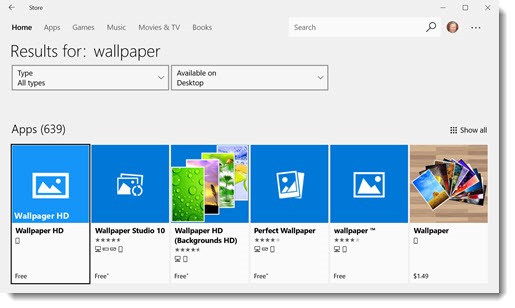
It’s a collection of third party apps. They’re really crappy apps.
The number one result in the Windows Store for “wallpaper” is an app named “Wallpaper HD” which is such a slapdash piece of work that it has a typo in its own tile in the Store. Take a close look in the blue tile – it says “Wallpa_g_er”, not “Wallpaper.” That kind of thing happens because no one who places an app in the Windows Store gives a damn – almost no one will see their app and they’re never going to make any money from it.
But that’s not all. Notice that the search results are filtered so that we should only see apps “available on desktop.” The top result, our friend Wallpager HD, is only for Windows Phones. If you click on it, you get an error message. It’s a mobile app. It’s not “available on desktop.”
Welcome to one of the small ways that the Windows Store is terribly broken.
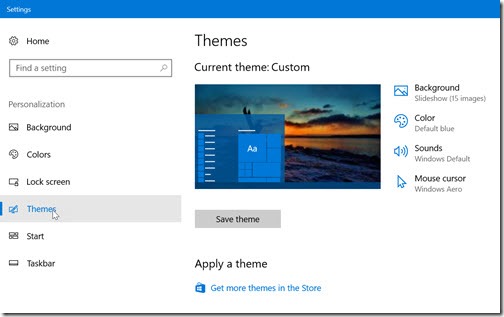
For now, let’s go find the photos. If you look long enough in Windows 10 Settings, you will eventually get to this screen and discover the link to “themes” in the Store. Click on the link, or do a search for “themes” in the Store. (I would give you a link to click on but there is no good way to share a link to anything in the Store, which is another problem, by the way.) I did it just now as a test and popped right into this screen.
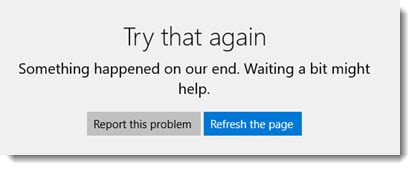
Oops! Ha ha! That wasn’t a good demo. Happens kind of a lot with the Store. Let’s try it again. Ah, here they are!
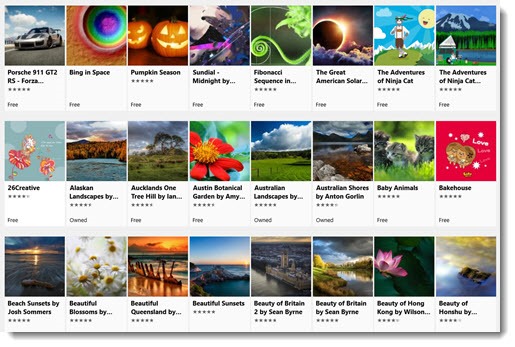
There are about 200 themes for Windows 10 in the Store. Most of them are in alphabetical order, but not all of them – the first one is “Porsche 911,” for some reason. The alphabetizing isn’t very helpful when you’re browsing because the names aren’t consistent – “Beautiful Queensland” comes before “Beauty of Hong Kong,” for example, but nowhere near “West Coast NZ” or the other New Zealand collections. There’s no way to narrow your search or find anything in particular except by scrolling.
Themes that work on Windows 10 have been available for the last few years on this web page. It has many of the themes found in the Windows Store, plus a couple of hundred more. They are sorted into categories, which makes it far easier to browse through them. The “panoramic” dual monitor photos are particularly cool (and seem to be missing from the Store).
It makes the point again that searching for anything in the Store is a terrible experience.
Let’s pick a theme in the Store and download it.
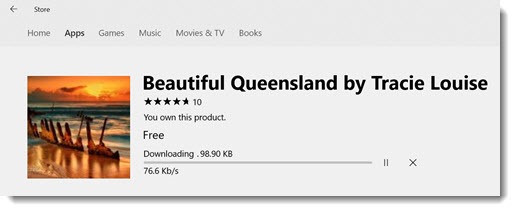
See that progress bar? When I clicked on the button to “Get” the theme, I watched the following words appear over that progress bar. They would appear, sit there for 5-10 seconds, then the next one would appear.
• Working
• Starting download
• Downloading
• Acquiring license
• Working
• Checking product files
• Calculating download size
• Almost ready
• Downloading 98.90 KB
It took nearly a minute to get to the screen shot that you see above. Once that appeared . . . nothing else happened. Nothing was downloaded. The progress bar never showed any progress. I left it alone for fifteen minutes. I repeated the process with other themes. I restarted the computer and tried again. I never downloaded a theme.
To compare, I went to the old website, clicked on the “Download” link under a theme, and it was installed in – literally – three seconds.
Okay, it’s just an anecdote. Maybe something will take you to the Store and you’ll have a good experience. Sadly, though, the odds are against it right now for a number of reasons. And this is the time – right now! – that Microsoft wants the Store to become an active force in our Windows experience. The Store is meant to drive the adoption of Windows 10 S, which might change your next hardware purchase. It’s meant to be one of the reasons that schools can safely adopt low-price Windows laptops instead of Chromebooks.
In another article I’ll give you a bigger view of how and why Microsoft finds itself promoting an app store despite no interest from either consumers or developers. The Windows Store is a badly broken service. For now, if you want some nice photos to use as wallpaper, get them from the old website while you still can.

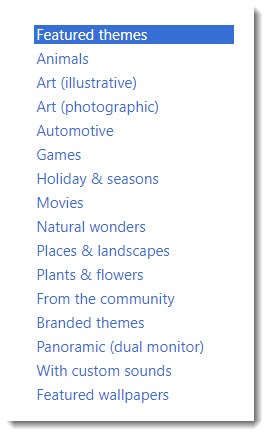
Just maybe, no one from Microsoft reads these types of comments/criticisms because they 1. don’t have to; 2. they don’t care; 3. they are really trying to get it right, but can’t be bothered; 4. ‘We are the market leaders and you will do as we say’.
I don’t know, the list can be as long as you like, but I think No. 3 might be the best bet.
I think Microsoft is filled with people who care deeply about getting things right – smart, motivated, eager to please. But the consumer market is fickle and hard to predict, and Microsoft hasn’t predicted its whims correctly on many occasions – including the appeal (or lack of it) of an app store for Windows. And a couple of other things: Microsoft does a terrible job of branding, so its lineup is filled with overlapping, confusing, infuriating names for products and services; and it has never focused hard enough on consistency and completeness. It creates a poor impression for consumers. Windows 10 is the best OS ever released in deeply significant ways, but that gets overlooked because of things like the terrible app store and the UI problems that I write about here.
THANK YOU SOOOOOOO MUCH!! After beating my head against the wall trying to download some basic themes, I realized this was NOT normal and headed to the internet for some solutions – and there you were!!! My God… I do not understand why Microsoft… well, anyway, you helped me tremendously understand the insanity of attempting to use the default Microsoft Store.
I found myself in the Microsoft Store when I wanted to change the theme of my desktop. I am not a tech genius but I know my way around a computer – although I have drawn the line at venturing into anything cloud based. That plus the fact that yes I do use a desktop shows my age a bit. But I thought in Windows 8 this was quite easy – you could search for themes, download them easily, and then remove the shots you didn’t like. No problem. Now if you use the search, even though you are looking at themes, you don’t find themes, you find apps. There is no drop-down to say you want to search for a theme. So you just hunt through the randomly organized list. Then when you click on one, where I’m pretty sure you used to see all the images, you see 4. I did get the theme of choice downloaded but once I saw some of the shots I didn’t want them. So instead of just letting me delete them in my settings, (which would have been especially nice since you forced me to just assume they would all be as nice as the first 4) I had to Google to find out where the files were. There is nothing more frustrating than wasting time because something wasn’t broke, but it got “fixed” anyway. That seems to be a constant these days.
It’s very strange that there’s no way to search for themes. Can’t figure that out. For what it’s worth, in the last three weeks or so Microsoft has been adding new themes regularly, so there are lots of pretty pictures to use as wallpaper – if you can find them.
Cannot make a MS Store theme to run on Win10 64bit after a CLEAN INSTALL.
It’s downloaded yet it doesn’t show up in Settings > Personalization > Themes.
The theme shortcut appears in start menu, though clicking on it does nothing PLUS it cannot be deleted.
MS Store cache reset / app reinstall does NOT fix this.
So yes, MS Store is far from being reliable.
Recent article about the scale of the failure of the Windows Store: https://mspoweruser.com/microsoft-reveals-the-scale-of-the-failure-of-the-windows-store/ I regard it as an experiment that may linger past its time (think Windows Phone), but for all intents and purposes it’s over.
This is kinda biased.
Had the same problem when installing themes from the Windows Store. They weren’t showing anywhere on the settings. So, after some research found out they were being save as theme packages in the WindowsApps folder (hidden folder). It really shouldn’t be this hard to install a simple theme.
Good lord. I’m still going to the old webpage where themes can be applied with no fuss. I’ll be sad when MS takes that away.
Amen, brother…thank you….I have been going nuts trying to find some new panoramic wallpaper and can’t find ANY on the Windows store…your article is the ONLY source I have found that even points this out. WTH….maybe because I am a dinosaur who still uses a desktop is why this is a big deal to me but doesn’t seem to be getting much attention on the ‘ole WWW. Thank you for at least confirming to me that I am not the only one very frustrated with this “Store”
For what it’s worth – a few years ago I bought a license for DisplayFusion, a wallpaper manager that does some other cool tricks. It’s an indulgence but among other things, it gives you access to a really great collection of panoramic wallpapers. (And there’s one shortcut key that is deeply burned into my muscle memory – with DisplayFusion, a click on the middle mouse button moves a window to the other monitor. I use that constantly.)
Yes, that’s true. I also work frequently with, and provide technical support to, non-technical people, and I have yet to find any of them who have used any Windows Store apps beyond those that come pre-pinned to the Start menu. The Store is supposed to be designed for non-technical people, and yet it seems only technical people can find the few good things it has to offer.
Incidentally, if you’re bored, don’t miss the followup article, Why Is Microsoft Obsessed With Windows Store? A bit of background and slightly wider perspective.
Everything stated here is generally true. However, there are a few good things to be found on the Windows Store. For example, I’ve always wanted a version of the Feedly newsreader app that I use on my Android phone on my desktop. There isn’t one, but there is something called Nextgen Reader, which syncs everything with Feedly – subscriptions, read status, starred items, etc. It works perfectly in my experience, and is only available in the Store.
The only other things I’ve installed from the Store fall into this same category – apps I’ve been using on my phone for years, but that don’t exist as traditional Windows programs, while a few of them, or alternatives, do exist as apps in the Store. I suppose it’s easier for someone used to developing phone apps to port their code to a Windows UWP app than it would be to create a traditional Windows program.
Of course, in some cases these apps also the exist in other forms, such as Google Chrome apps, or maybe just access via a web site, but a few cases the Store app has proven to be my favorite option.
I use several UWP apps (including NextGen Reader, which is a jewel). But I work all day with non-technical people and I rarely find anyone who is aware of any of those apps, much less discovering new ones in the store. There’s no awareness of Windows 10 S, there’s no momentum that might lead people to want to change their habits. Microsoft has successfully pivoted to a future built on enterprise cloud services, and more power to them. The Windows consumer experiences don’t seem to be going anywhere.
I also used to have huge downloading/installing problems with the Store but they are more or less non existent at this moment. I installed a bunch of themes yesterday with no problems at all.