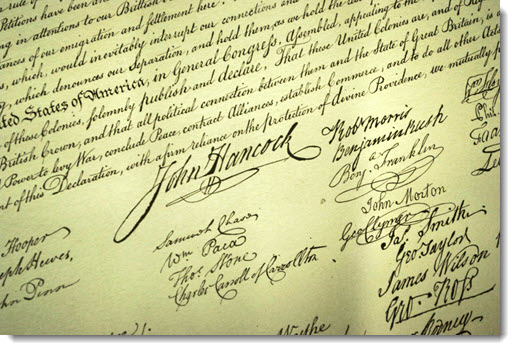
At some point, possibly during our lifetimes, the Outlook desktop program for Windows will begin syncing email signatures through the cloud from one computer to another. This will be a wonderful thing that will alleviate one small pain point in setting up new computers.
But not today, not tomorrow, and apparently not this month, despite a flurry of excitement a few days ago when Microsoft announced a June rollout before apparently changing its mind.
It is a long, long time coming. Outlook for Windows is an essential business tool for hundreds of millions of people worldwide, and an important part of the suite of programs that allowed Microsoft to dominate office computing for so many years. I can understand Microsoft’s reluctance to make changes to something so familiar to so many people. But the slow pace of bringing deeply obvious improvements is a little hard to understand.
If you use Outlook, you know that today signatures have to be separately created on each device – another computer, a Mac, webmail, an iPhone, or an Android phone. Large enterprises develop systems to enforce consistent signatures for employees, but the rest of us have to re-create our signatures every time we get a new computer.
TECH TIP You can manually copy Outlook signatures from one computer to another if you’re willing to dig a little. Look in C:\Users\(user name)\AppData\Roaming\Microsoft. Move the entire Signatures folder to the same location on another computer. All the signatures will then be available in Outlook’s signature window.
AppData is a hidden folder – click on View and check Hidden Items to make it visible.
Microsoft’s future is built on cloud services. It has moved aggressively to integrate OneDrive into the Office programs to make our files available everywhere. But the Office programs for Windows and Mac have been slow to take advantage of some obvious uses for cloud syncing.
For many years, the autocomplete drop-down list of email recipients was not synced, which led to many unhappy conversations with clients who considered the autocomplete list to be their address book. Microsoft finally redesigned the autocomplete cache in Outlook 2010, ten years ago, and now it is just another part of your Office 365/Exchange mailbox.
There’s been little progress since then on syncing settings to make the user experience consistent on different devices. Signatures are not synced. Templates are not synced.
Signature syncing has been a longstanding request from Outlook users for many years. In the last three years, nine thousand people have voted for signature sync on one Outlook feedback site.
So there was much excitement in September 2019 when the Outlook team acknowledged the demands with two sentences: “We’re happy to report that we’re working on sync’ing signatures across devices. More details to come as we have them.”
There was even more happiness a few days ago when the Microsoft Roadmap for Outlook was updated with a projected release date of June 2020.
At some point, though, the Microsoft Roadmap was quietly updated. Today the projected date for syncing signatures is Q4 CY2020, which I believe means Quarter 4 of Calendar Year 2020. Apparently we won’t see this until October or later.
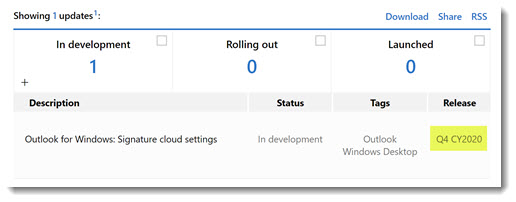
There’s one more thing to notice. In one way, Microsoft’s projection is very precise. This is an update for Outlook for Windows – the desktop program for Windows and nothing else. It appears this will not sync your signatures to webmail, or to Macs, or to phones. Perhaps that will be added later.
Microsoft is such a confusing company! Amazing engineering talent, the ability to adapt to change and continue to be one of the largest and most influential tech companies on the planet. Yet we deal every day with their lack of attention to detail, their inability to handle branding, and the absence of obvious features that ought to be present in their flagship products. Oh, Microsoft!
Note to loyal readers: As I write this on Sunday night, May 31, 2020, the White House lights are out – literally, they’ve been turned off. The President is hiding in a bunker. There are curfews in place tonight in more American cities than he can count, Brian Williams says on MSNBC — more curfews than any time since MLK’s assassination in 1968. Google is delaying the launch of the Android 11 beta because “now is not the time to celebrate.” Apple is closing all its US stores out of concern for the safety of employees and customers.
Bruceb News articles may be slow to appear if our country continues to fall apart. We will all have more important things to think about than the latest new tech feature.
Joe Biden said it best: “The act of protesting should never be allowed to overshadow the reason we protest. It should not drive people away from the just cause that protest is meant to advance.” Keep that in mind as the news gets more chaotic and confusing.
Please, stay safe, stay sheltered, and pray that we survive until November when we can end this dark chapter and reclaim our country.

