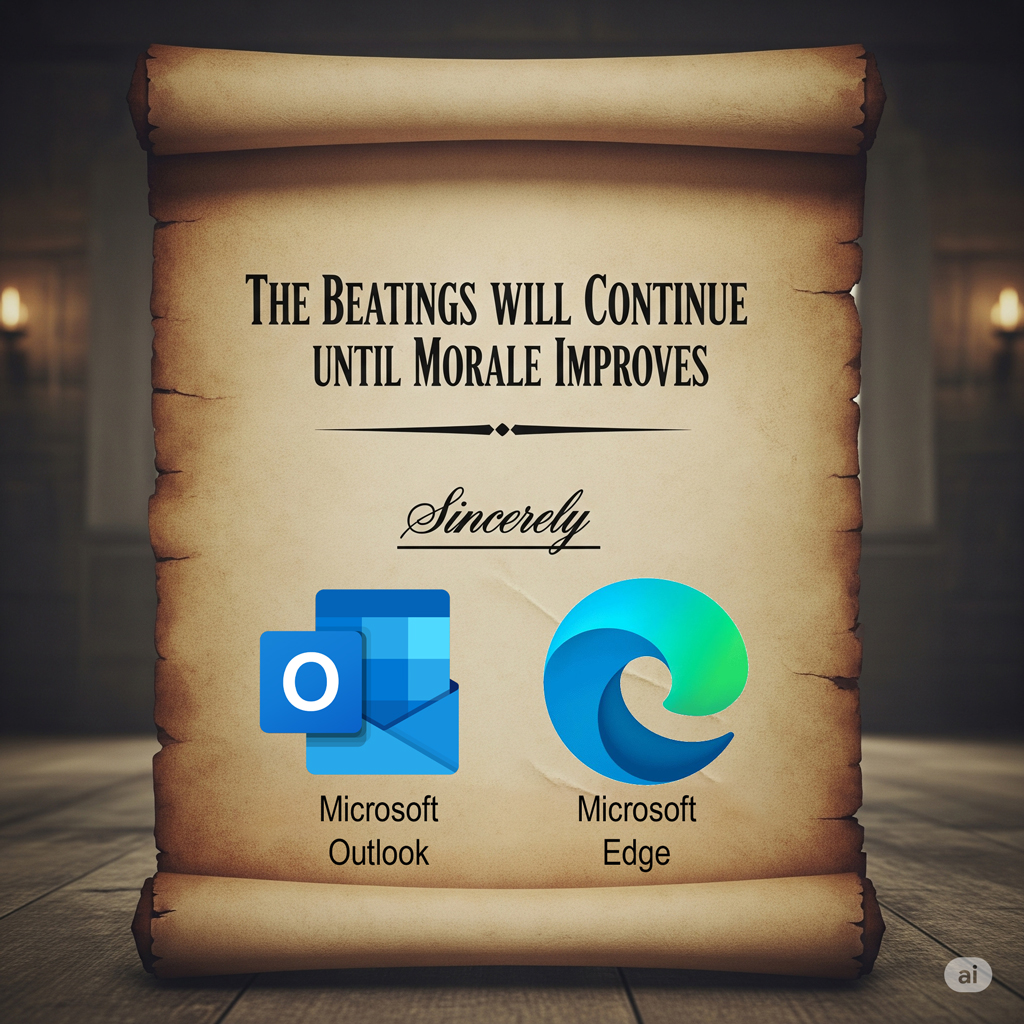
Microsoft added a setting to Outlook to open web links in the Edge browser, even if you’ve set Chrome as your default browser.
This is not a recent change. You may have already dealt with it. I still run into it when I set up new computers, and I hear about it from people who have been cursing quietly for a year or more without knowing why. So let me give you the fix, and then some background on this one small example of how Microsoft takes good intentions and turns them into infuriating hostage situations, enshittifying the Windows world one small setting at a time.
TL;DR
Your content goes here. Edit or remove this text inline or in the module Content settings. You can also style every aspect of this content in the module Design settings and even apply custom CSS to this text in the module Advanced settings.
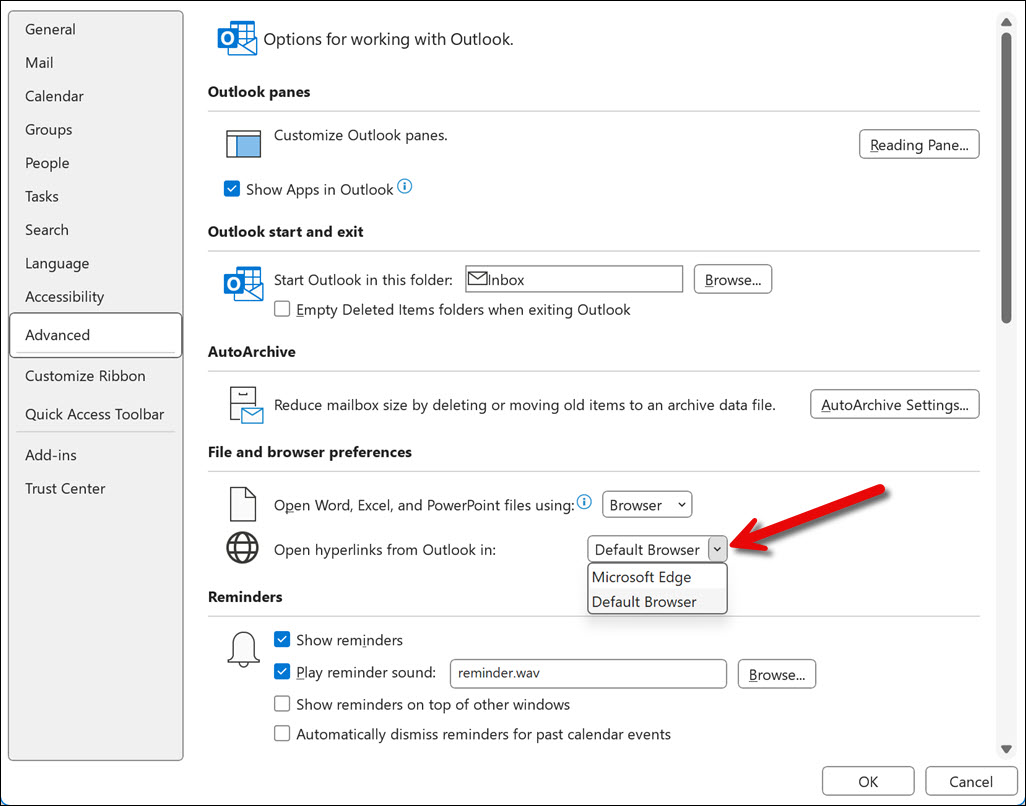
This advice is for Windows users in this position:
- Chrome is your default browser.
- You use Outlook (classic) for email. (“Outlook (classic)” is Microsoft’s current name for the desktop Outlook program you’ve used for many years.)
- When you click on a web link in an email, it opens in Microsoft Edge instead of Chrome.
If you would like web links to open instead in Chrome:
- In Outlook, click on File / Options / Advanced.
- Under File and browser preferences, change Open hyperlinks in Outlook in: to Default Browser.
Microsoft does not approve of your choices

MICROSOFT EDGE
Microsoft Edge is used once by every Windows user, to open the Chrome download page and install Chrome, then set Chrome as the default.
Microsoft hates that. You hurt its feelings.
Edge was originally intended to be a fast, lightweight alternative to Chrome, but that didn’t work out, so it has become a massive, bloated beast, most recently with a nonstop ever-changing barrage of AI features which we’re also not using, which just makes Microsoft more irritated. Microsoft wants respect and it wants advertising revenue from ads pumping through the Edge browser.
So Microsoft pushes Edge during initial setup with big screens about how swell it is. It puts up misleading windows about migrating your Chrome bookmarks and settings over to Edge. Microsoft has created widgets for the taskbar and Start menu that open in Edge regardless of what you have chosen for your browser. When you go to the Chrome download page, Microsoft injects big banners that say “STOP THERE BE TYGERS AHEAD THEY WYLL EAT YOUR FACE”.
From Microsoft’s perspective, it’s a win if it can slip something into Windows that opens in Edge, even if that irritates users.
And that’s how we get to this change in Outlook.
OUTLOOK
Before we get to that, though, let’s talk about why I have to identify your program as “Outlook (classic).
Microsoft Outlook – the desktop program – was introduced 28 years ago. It has been used daily, it has become deeply embedded in muscle memory, for many Windows users literally for decades.
Microsoft began the long process of replacing it with a modernized version five years ago. But the project has not gone smoothly.
For one thing, Microsoft thoroughly degraded the “Outlook” name by using it everywhere. In 2017 the company was reduced to producing flash cards that you could hold up next to your computer to determine which one of eleven different programs you were using – all of which were named “Outlook.” That list didn’t include the phone and iPad apps also named “Outlook.”
Then Microsoft introduced the “new Outlook” and things really went south. Microsoft forced the “new Outlook” to be installed even though it was nowhere near ready. It was missing a multitude of features and filled with enough bugs to cause every IT professional’s blood to boil.
Users pushed back right away because we resist change. It’s no surprise we keep using the familiar old Outlook on our desktop Windows PCs, which Microsoft now refers to as “Outlook (classic).”
But Microsoft is determined that we will use the new Outlook, whether we want to or not. It’s already become difficult to find the familiar version of Outlook. You won’t get Outlook (classic) on a new computer today, and it’s been dropped from some fresh installations of the Office programs, leaving you googling for someplace to download it separately.
Or you might get the error that happened to me, where the Outlook icon appeared in the Windows Start menu but gave me this error message when I clicked on it: “We couldn’t verify and install this because it is not available in the Microsoft Store.”
That one had me googling “Best Macbook for Windows users” because my god, Microsoft, seriously?
At some point Microsoft will switch you over automatically to the “new Outlook.” You might be able to switch back for a while longer, so the unwelcome interruption will be just one more announcement by Microsoft that it doesn’t like your choices.
Recently Microsoft has been providing an incentive to stop using Outlook (classic) by breaking it.
In the last couple of months, one update caused Outlook to crash when starting a new email. It didn’t happen all the time or to everyone. Still, that’s a pretty basic thing for a 28 year old email program to do, wouldn’t you think?
Last month an update to shared calendars caused failures for many, many things that users might want to do with calendars. Microsoft’s suggested solution: “Use new Outlook.”
Yikes.
Outlook changes the default for web links
Apparently Microsoft added the option in Outlook to open web links in Edge more than two years ago. The original concept was that Edge would open in a sidebar beside the Outlook window to “help you stay focused.” To “improve the user experience.” To “streamline our product experiences.”
In that original promotional piece, a corporate VP promised that we would have the “opportunity” to choose our preferred browser. Sure, maybe. I can only tell you that I watch this kind of stuff like a hawk and I don’t remember any damned opportunities.
Instead, this got flipped for me at some point without my knowledge. I clicked on a link in an email message one day and Edge opened up. I recognize Edge from years of experience and from following its development closely, so when it pops up, it gives me the same feeling as a Check Engine light – I didn’t ask for it, I don’t want it, it signals that something is wrong that I don’t have control over, and it’s very important to make it go away.
Eventually I found the setting. You should do it too if you’re in this position. In Outlook, it’s File / Settings / Advanced / File & browser settings.
Take a moment to think about where that setting is found.
Are you familiar with dark patterns? It’s a term for all the deliberately confusing and deceptive choices in the world, designed to trick us.
The setting in Outlook is deliberately buried so you won’t find it. Advanced? Having Outlook honor your choice of web browser is advanced? I don’t think so, no no no no no. Microsoft, you’re playing Hide The Ball and it’s not appreciated one little bit.
Dark patterns reflect a company’s attitude toward its customers. Microsoft has been using dark patterns and deception to push its agenda on consumers for years. This isn’t the first time Microsoft has tried to manipulate defaults for its own benefit, our choices be damned.
Microsoft: We’re happy using Chrome. Sorry if that hurts your feelings. But respect our choices, okay?
