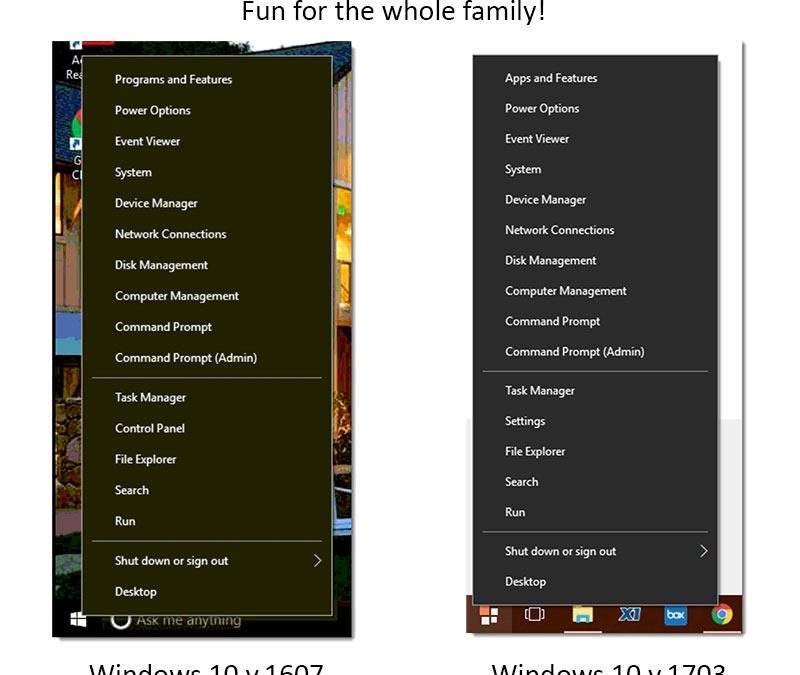May 16, 2018 | Microsoft, updates, Windows tips, Windows10
This is why Microsoft doesn’t have any friends. If you start seeing a barrage of notifications about “low disk space” on your Windows 10 computer, it is likely to be the result of a bug in the Windows 10 April 2018 Update. There’s an easy fix – all you have to do is...

Apr 29, 2018 | Adobe, Chrome, Outlook, Windows tips, Windows10
The first thing everyone does with a new computer is install Google Chrome. That’s the last time we want to see Microsoft Edge, the uninspiring Windows 10 web browser. At some point, though, you will click on a PDF and Edge will open up. You will wince and possibly...

Nov 26, 2017 | Amazon, Microsoft, science, Windows tips, Windows10
The latest Windows 10 update includes filters that help color blind users see colors normally. That might sound matter of fact to you, but as a person who has moderately severe deuteranopia (red/green color blindness), I am grinning broadly and feeling proud of...

Jun 12, 2017 | Adobe, Chrome, Google, Office, Outlook, Windows tips, Windows10
One of the first things everyone does with a new Windows 10 computer is install basic programs and utilities and set defaults so files open in the right program. This is a quick note for people who want to use Acrobat DC or Acrobat Reader to open PDFs, using “Set your...
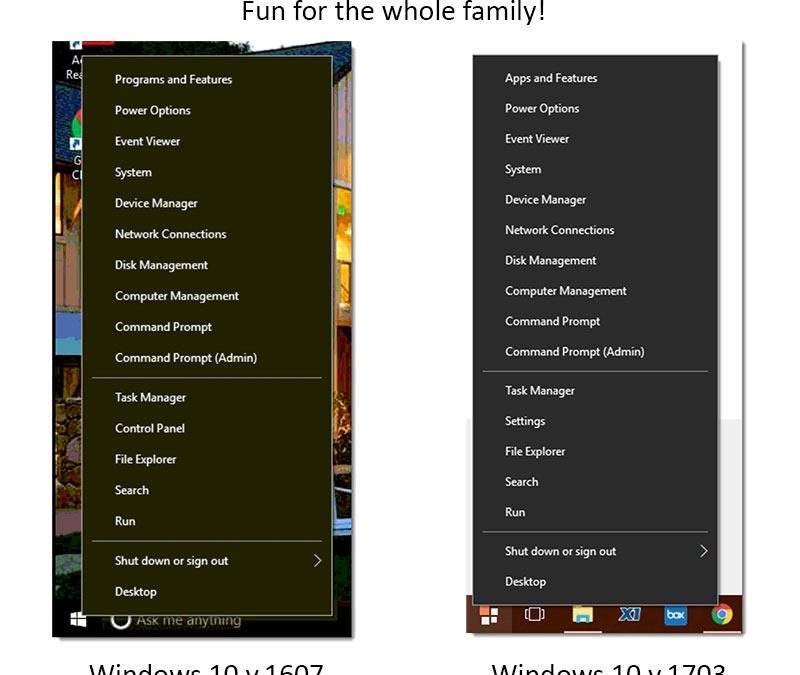
Jun 7, 2017 | Microsoft, Windows tips, Windows10
The picture above shows the menu that comes up when you right-click the Start button in Windows 10. Many of you haven’t seen it. It’s full of things that burrow deeply into the system controls. That’s why it’s usually called the “power user menu.” I use it constantly....

May 1, 2017 | Microsoft, Windows tips, Windows10
With only a few clicks, you can reset your Windows 10 computer back to its brand-new condition when it was pulled out of the box. It will start up with the Microsoft license agreement, ready to be used by someone new. All your personal information and files will be...